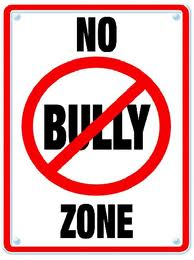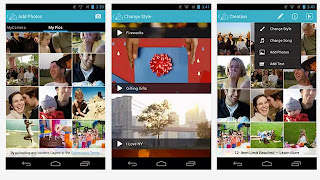Monday, December 9, 2013
Blog Post #16
For Blog post 16, Dr. Strange wanted us to look back on our first blog post and describe how we would change that post. Our first blog post we described how a school would be if we could build one. I discussed that I would want a positive classroom, teach by hands on, and use tools that help the learning process. I would not want change any of that I would just like to add to the post. At the beginning of the semester I did not know much about technology and the importance of it. After going through EDM310 I have learned so much about technology and its importance. There are so many new tools that I learned about that I will use in my future classroom. I would add tools like prezi, project based learning activities, smartboard, imovie, ipads, and blogging! I am wanting to teach in Elementary grades so it is very important for young students to learn about these tools and their importance.
For example, like blogging it is very important to me to use blogging in my classroom because by blogging you are constantly learning and connecting with people all over the world. It is also a great idea to use blogging so that parents and others can see the students work and development. I couldn’t imagine not using technology in the classroom now. I am so glad I learned about technology and its importance in EDM310 and I plan on passing it to my future students!
Tuesday, December 3, 2013
Sunday, December 1, 2013
Blog post 15
The Brail Writer and Other Assistive Technologies
Assistive technologies are a lifeline for some students who have disabilities. Like any other technology, assistive technology is advancing every day. Assistive technology is revolutionizing students’ lives by allowing them to learn, play, communicate and interact in ways that otherwise would not be possible.
A brail writer is an assistive technological tool for blind students. The machine allows the student to brail, then receive instant feedback from the machine as it verbally announces what is being brailed. This tool is very advanced and can save, transfer and receive files. The brail writer can also teach students who are not blind to read brail; as the student brails, print will display on a screen to show them what they are brailing. The brail writer helps to bridge the gap between the blind student and his or her peers. This machine gives students with disabilities the opportunity to participate more fully in class and peer groups.
Other assistive technologies include wheelchairs, laptops, onscreen keyboards, desks that raise and lower, voice activated software that allows student to complete school assignments on their computers, and cellphones to get help if needed. The Edutopia video below shows several students using different assistive technologies, from a wheel chair to a customized horn that allows a disabled boy to play in the marching band.
Ipad Use for the Blind
From videos such as Ipad Usage for the Blind and Teaching Mom What Her Deaf/Blind Child is Learning, we see the use of the Ipad and its voiceover capabilities as assistive technology. These sensory disabilities such as deafness or blindness could be present in our classroom, and we must know as educators what is available to us and our students. Having disabilities in a world without technology would leave this student in a very challenging learning environment. Education is for everyone, and assistive technologies make is possible for students with disabilities to be able to enjoy all the benefits of education. As for the use of the voiceover capabilities of the Ipad, these videos focus on the disability of blindness. The voiceover for the ipad allows students to scroll their fingers over the screen and be able to hear what apps they are sliding over. If they want to click that app, they just double click anywhere, and the app will open. These instructions are the same when typing on the ipad. After going over each word as it is read aloud, the student can double tap to choose that letter. One important app used from the ipad for the blind is the ibook. The ibook is important for people with blindness, because no other kindle or nook are accessible for the blind right out of the box. Normally, a software of some sort has to be downloaded. With ibook, the student can flip two fingers up to start any story out loud, and some books even have the images described. Not all gone are the days when disabled students are isolated from others, but hopefully, by giving blind people this reading tool and use of the ipad is just one way out of many that we can assist in recreating a better world of education for all students.
disabilities to be able to enjoy all the benefits of education. As for the use of the voiceover capabilities of the Ipad, these videos focus on the disability of blindness. The voiceover for the ipad allows students to scroll their fingers over the screen and be able to hear what apps they are sliding over. If they want to click that app, they just double click anywhere, and the app will open. These instructions are the same when typing on the ipad. After going over each word as it is read aloud, the student can double tap to choose that letter. One important app used from the ipad for the blind is the ibook. The ibook is important for people with blindness, because no other kindle or nook are accessible for the blind right out of the box. Normally, a software of some sort has to be downloaded. With ibook, the student can flip two fingers up to start any story out loud, and some books even have the images described. Not all gone are the days when disabled students are isolated from others, but hopefully, by giving blind people this reading tool and use of the ipad is just one way out of many that we can assist in recreating a better world of education for all students.
Teaching Math To The Blind
Math is a difficult subject for anybody and especially for students that are blind. A professor at the University of San Francisco, Art Karshmer, made a computer based system to help teach math to the blind students. Art Karshmer discusses how difficult it is for blind students to learn math problems with being visually impaired. Karshmer created a 3 million touchpad. This device is designed to use braille and technology together to create a math learning experience. It uses a voice touchpad and a barcode scanner to recognize numbers being used. The touchpad is also labeled in braille so that students can still have the option of reading along with the voice. This is a wonderful technology to help students that are blind. We would love to use this technology in our classroom if we have a blind student. It is a great resource to help the students learn and to help the teachers teach the blind students.
We found a article News at Vanderbilt that explains this app that turns a device into a math aid to help students that are blind. Jenna Gorlewicz, a graduate from Vanderbilt University is who came up with this app. We think this app is wonderful idea especially since ipads are starting to be available in schools now. We would love to use this app as well to help teach math if we had a blind student in our classroom.
Assistive technology is progressing every day, but it is not implemented as much as it could be in schools. Unfortunately, not all teachers and parents are aware of these advancements, resulting in some students not receiving all of the opportunities available to them. This is yet another reason why it is so important for teachers to be technologically literate. Staying up to date on the assistive technologies available to students with disabilities is crucial. The sooner a disabled student is introduced to an assistive technology, the sooner they can master the tool, and focus on the regular curriculum. This will better prepare the student and increase their chances to move on to college, then a career.
Assistive technologies are a lifeline for some students who have disabilities. Like any other technology, assistive technology is advancing every day. Assistive technology is revolutionizing students’ lives by allowing them to learn, play, communicate and interact in ways that otherwise would not be possible.
A brail writer is an assistive technological tool for blind students. The machine allows the student to brail, then receive instant feedback from the machine as it verbally announces what is being brailed. This tool is very advanced and can save, transfer and receive files. The brail writer can also teach students who are not blind to read brail; as the student brails, print will display on a screen to show them what they are brailing. The brail writer helps to bridge the gap between the blind student and his or her peers. This machine gives students with disabilities the opportunity to participate more fully in class and peer groups.
Other assistive technologies include wheelchairs, laptops, onscreen keyboards, desks that raise and lower, voice activated software that allows student to complete school assignments on their computers, and cellphones to get help if needed. The Edutopia video below shows several students using different assistive technologies, from a wheel chair to a customized horn that allows a disabled boy to play in the marching band.
Ipad Use for the Blind
From videos such as Ipad Usage for the Blind and Teaching Mom What Her Deaf/Blind Child is Learning, we see the use of the Ipad and its voiceover capabilities as assistive technology. These sensory disabilities such as deafness or blindness could be present in our classroom, and we must know as educators what is available to us and our students. Having disabilities in a world without technology would leave this student in a very challenging learning environment. Education is for everyone, and assistive technologies make is possible for students with
 disabilities to be able to enjoy all the benefits of education. As for the use of the voiceover capabilities of the Ipad, these videos focus on the disability of blindness. The voiceover for the ipad allows students to scroll their fingers over the screen and be able to hear what apps they are sliding over. If they want to click that app, they just double click anywhere, and the app will open. These instructions are the same when typing on the ipad. After going over each word as it is read aloud, the student can double tap to choose that letter. One important app used from the ipad for the blind is the ibook. The ibook is important for people with blindness, because no other kindle or nook are accessible for the blind right out of the box. Normally, a software of some sort has to be downloaded. With ibook, the student can flip two fingers up to start any story out loud, and some books even have the images described. Not all gone are the days when disabled students are isolated from others, but hopefully, by giving blind people this reading tool and use of the ipad is just one way out of many that we can assist in recreating a better world of education for all students.
disabilities to be able to enjoy all the benefits of education. As for the use of the voiceover capabilities of the Ipad, these videos focus on the disability of blindness. The voiceover for the ipad allows students to scroll their fingers over the screen and be able to hear what apps they are sliding over. If they want to click that app, they just double click anywhere, and the app will open. These instructions are the same when typing on the ipad. After going over each word as it is read aloud, the student can double tap to choose that letter. One important app used from the ipad for the blind is the ibook. The ibook is important for people with blindness, because no other kindle or nook are accessible for the blind right out of the box. Normally, a software of some sort has to be downloaded. With ibook, the student can flip two fingers up to start any story out loud, and some books even have the images described. Not all gone are the days when disabled students are isolated from others, but hopefully, by giving blind people this reading tool and use of the ipad is just one way out of many that we can assist in recreating a better world of education for all students.Teaching Math To The Blind
Math is a difficult subject for anybody and especially for students that are blind. A professor at the University of San Francisco, Art Karshmer, made a computer based system to help teach math to the blind students. Art Karshmer discusses how difficult it is for blind students to learn math problems with being visually impaired. Karshmer created a 3 million touchpad. This device is designed to use braille and technology together to create a math learning experience. It uses a voice touchpad and a barcode scanner to recognize numbers being used. The touchpad is also labeled in braille so that students can still have the option of reading along with the voice. This is a wonderful technology to help students that are blind. We would love to use this technology in our classroom if we have a blind student. It is a great resource to help the students learn and to help the teachers teach the blind students.
We found a article News at Vanderbilt that explains this app that turns a device into a math aid to help students that are blind. Jenna Gorlewicz, a graduate from Vanderbilt University is who came up with this app. We think this app is wonderful idea especially since ipads are starting to be available in schools now. We would love to use this app as well to help teach math if we had a blind student in our classroom.
Assistive technology is progressing every day, but it is not implemented as much as it could be in schools. Unfortunately, not all teachers and parents are aware of these advancements, resulting in some students not receiving all of the opportunities available to them. This is yet another reason why it is so important for teachers to be technologically literate. Staying up to date on the assistive technologies available to students with disabilities is crucial. The sooner a disabled student is introduced to an assistive technology, the sooner they can master the tool, and focus on the regular curriculum. This will better prepare the student and increase their chances to move on to college, then a career.
Sunday, November 24, 2013
Blog Post #14
WHAT DID DR. STRANGE LEAVE OUT??
For blog post 14 we are to create a lesson plan in our area of specialty. I chose to do a lesson plan on Bullying. I chose this topic because Bullying is very important to me. I feel a lot of people including educators overlook bullying. Bullying is always happening throughout life no matter what age you are. I hope I can make a change in bullying one day. I will not allow bullying at all in my classroom and if I see any students bullying there will be consequences.
For my lesson plan I would like to make a blog post of Bullying
Write a paragraph explaining how you could change bullying in your future classroom.
Bullying is a serious problem most people overlook. If people took bullying more serious there would be less of it. I think as educators you should set rules and guidelines in your classroom. There should be absolutely no bullying in a classroom. The teacher should be very strict on the rules and let their classroom know from the beginning that they will NOT tolerate bullying or bad behavior from the beginning and if there is any there will be serious consequences. Another thing an educator can do to help stop bullying is to have a positive learning environment and to let all their students know they are loved and cared for. I feel a lot of students bully for the attention because they don't get it at home or something like that. If we showed our students that we care, have a positive learning environment, and have set rules and guidelines in the classroom, I think it would help stop bullying!
For blog post 14 we are to create a lesson plan in our area of specialty. I chose to do a lesson plan on Bullying. I chose this topic because Bullying is very important to me. I feel a lot of people including educators overlook bullying. Bullying is always happening throughout life no matter what age you are. I hope I can make a change in bullying one day. I will not allow bullying at all in my classroom and if I see any students bullying there will be consequences.
For my lesson plan I would like to make a blog post of Bullying
Write a paragraph explaining how you could change bullying in your future classroom.
Bullying is a serious problem most people overlook. If people took bullying more serious there would be less of it. I think as educators you should set rules and guidelines in your classroom. There should be absolutely no bullying in a classroom. The teacher should be very strict on the rules and let their classroom know from the beginning that they will NOT tolerate bullying or bad behavior from the beginning and if there is any there will be serious consequences. Another thing an educator can do to help stop bullying is to have a positive learning environment and to let all their students know they are loved and cared for. I feel a lot of students bully for the attention because they don't get it at home or something like that. If we showed our students that we care, have a positive learning environment, and have set rules and guidelines in the classroom, I think it would help stop bullying!
Last C4T
For my last C4T I had Mrs. Julie Vincentsen. I am so happy I was introduced to her blog. She has such inspiring and touching post! I will continue to visit Mrs. Vincentsen's blog!
Mrs. Vincentsen's Post:
In a recent IEP meeting, a parent shared that her son was frustrated because he could not read the same books as his peers and he felt ‘out of it’ because he couldn’t engage in their conversations about the latest and greatest books they were reading. This led to an engaging conversation about audio books and I immediately emailed my sister as she struggled with the same thing with her two boys until they discovered audio books. She put the below together for me to share with parents. Thanks, Lisa :)
Audio books allow us to foster a love for literature separately from the mechanics of reading. This is essential in motivating struggling readers. Audio books also allow children to read independently and enjoy the same titles as their peers. With the availability and discrete size of iPods and mp3 players, a student can listen to a book in class without drawing the attention of peers.
Sources of audio books:
The public library is a great first place to check. Many libraries provide audio books that can be downloaded to your computer or mobile devise for free.
Audible.com •Availability: Audible.com is a commercial outlet and is available to all. It is owned by Amazon and works seamlessly with the Kindle as well as other devises. •Price: Membership is $15/mo. and includes one download per month. Additional books can be downloaded for a fee ($8-15 ea). Audible often offers membership deals and other specials. Call their customer service for the best current plan or to suspend membership. •Quality: Audio books are available for many titles and are read by professional actors. •Read-along: In order to read along with the audio, the book must be obtained separately. •Devices: Each book can be downloaded onto multiple devises including personal computer, mp3 player or iPods. •Textbooks: Textbooks are not available. •Other: Some schools are obtaining memberships from Audible at discounted prices.
BookShare (www.bookshare.org) •Availability: Bookshare is available only to people with print-based disabilities. •Price: It is free. •Quality: The audio is computer generated and can be sped up or slowed down. •Read-along: BookShare is unique because the download includes text and audio. The text is highlighted to assist reading along. •Devices: It is easy to use on a computer or iPod app. The app can download a book in less than a minute, even while on the go. •Textbooks: Textbooks are available, but only if the membership is obtained by the school and the child is on an IEP. •Other: This is a great tool for people with tracking issues and to assist in fluency rates by reading along with the highlights. However, readers can be frustrated by the computer-generated voice, which, for example, pronounces “Hermione” incorrectly.
Learning Ally (www.learningally.org) (formerly Reading for the Blind and Dyslexic) •Availability: LearningAlly is available only to people with print-based disabilities. •Price: An individual, unlimited, annual membership fee is $99. •Quality: Books are read by humans – volunteers, authors and professionals. Some readers make mistakes. Some books are read by multiple readers. •Read-along: In order to read along with the audio, the book must be obtained separately. •Devices: Audio books can be downloaded onto a computer or iPod app. •Textbooks: LearningAlly is unique because textbooks are available to all members and illustrations and graphs are also read and described. Textbooks are frequently read by experts in the field. •Other: If a book is not available, it can be requested and will be recorded, often within two weeks.
Thanks also to @KarenJan who shared via Twitter: “& don’t forget the Speak Selection and Reader features built into iOs devices.”
My First Comment:
Principal Vincentsen, I am a students in EDM310 at the University of South Alabama. I think audio books for a struggling reader is an excellent idea. I know a lot of children that don’t like to read because they struggle and this would really help children love reading again. It is also a great way to use technology in the classroom. Thank you for this helpful post.
Mrs. Vincentsen's Post:
I sent this email to the families at the school where I am Principal this afternoon and thought I would share here as well:
Good afternoon,
As we pause today to celebrate the life and legacy of Rev. Dr. Martin Luther King, Jr., I cannot help but be struck by how far we have come as a nation and as a people in the past 60 years. It is astonishing to me that it was only 58 years ago (1954) that the Supreme Court ruled in Brown v. Bd. of Education that the doctrine of “separate but equal” has no place in the sphere of public education. Society takes time to catch up with legislation as is clear by the fact that nine years later, in 1963, Dr. King gave his seminal “I Have a Dream” speech. Visiting classrooms last week, I was able to participate in many lessons focused on Dr. King and his legacy. We are fortunate to be educators, parents and guardians in 2012 where we have the responsibility to teach our children the values of peace, equality and inclusion.
If you are interested in exploring Dr. King’s legacy further with your child(ren) I encourage you to visit Wonderopolis – a website sponsored by the National Center for Family Literacy. Today’s “Wonder of the Day” is “What is a civil right?” There is a powerful, short video and some extension activities in which you may be interested.
Michael Jackson’s lyrics in the background of the video are so fitting: “I’m starting with the man in the mirror…if you want to make the world a better place take a look at yourself and make the change.” I think Dr. King would agree that this is a powerful message for us to share with our children who will be the leaders of tomorrow.
Have a safe and enjoyable week,
Julie A. Vincentsen
Principal
Helen Keller Elementary School
“What the best and wisest parent wants for his own child, that must the community want for all its children.” John Dewey
My Second Comment:
Hello, My name is Chelsea Hadley. I am a student in EDM310 at the University of South Alabama. Thank you for sharing this with everyone. This email is so touching and inspiring! I really enjoyed reading your post!
Mrs. Vincentsen's Post:
In a recent IEP meeting, a parent shared that her son was frustrated because he could not read the same books as his peers and he felt ‘out of it’ because he couldn’t engage in their conversations about the latest and greatest books they were reading. This led to an engaging conversation about audio books and I immediately emailed my sister as she struggled with the same thing with her two boys until they discovered audio books. She put the below together for me to share with parents. Thanks, Lisa :)
Audio books allow us to foster a love for literature separately from the mechanics of reading. This is essential in motivating struggling readers. Audio books also allow children to read independently and enjoy the same titles as their peers. With the availability and discrete size of iPods and mp3 players, a student can listen to a book in class without drawing the attention of peers.
Sources of audio books:
The public library is a great first place to check. Many libraries provide audio books that can be downloaded to your computer or mobile devise for free.
Audible.com •Availability: Audible.com is a commercial outlet and is available to all. It is owned by Amazon and works seamlessly with the Kindle as well as other devises. •Price: Membership is $15/mo. and includes one download per month. Additional books can be downloaded for a fee ($8-15 ea). Audible often offers membership deals and other specials. Call their customer service for the best current plan or to suspend membership. •Quality: Audio books are available for many titles and are read by professional actors. •Read-along: In order to read along with the audio, the book must be obtained separately. •Devices: Each book can be downloaded onto multiple devises including personal computer, mp3 player or iPods. •Textbooks: Textbooks are not available. •Other: Some schools are obtaining memberships from Audible at discounted prices.
BookShare (www.bookshare.org) •Availability: Bookshare is available only to people with print-based disabilities. •Price: It is free. •Quality: The audio is computer generated and can be sped up or slowed down. •Read-along: BookShare is unique because the download includes text and audio. The text is highlighted to assist reading along. •Devices: It is easy to use on a computer or iPod app. The app can download a book in less than a minute, even while on the go. •Textbooks: Textbooks are available, but only if the membership is obtained by the school and the child is on an IEP. •Other: This is a great tool for people with tracking issues and to assist in fluency rates by reading along with the highlights. However, readers can be frustrated by the computer-generated voice, which, for example, pronounces “Hermione” incorrectly.
Learning Ally (www.learningally.org) (formerly Reading for the Blind and Dyslexic) •Availability: LearningAlly is available only to people with print-based disabilities. •Price: An individual, unlimited, annual membership fee is $99. •Quality: Books are read by humans – volunteers, authors and professionals. Some readers make mistakes. Some books are read by multiple readers. •Read-along: In order to read along with the audio, the book must be obtained separately. •Devices: Audio books can be downloaded onto a computer or iPod app. •Textbooks: LearningAlly is unique because textbooks are available to all members and illustrations and graphs are also read and described. Textbooks are frequently read by experts in the field. •Other: If a book is not available, it can be requested and will be recorded, often within two weeks.
Thanks also to @KarenJan who shared via Twitter: “& don’t forget the Speak Selection and Reader features built into iOs devices.”
My First Comment:
Principal Vincentsen, I am a students in EDM310 at the University of South Alabama. I think audio books for a struggling reader is an excellent idea. I know a lot of children that don’t like to read because they struggle and this would really help children love reading again. It is also a great way to use technology in the classroom. Thank you for this helpful post.
Mrs. Vincentsen's Post:
I sent this email to the families at the school where I am Principal this afternoon and thought I would share here as well:
Good afternoon,
As we pause today to celebrate the life and legacy of Rev. Dr. Martin Luther King, Jr., I cannot help but be struck by how far we have come as a nation and as a people in the past 60 years. It is astonishing to me that it was only 58 years ago (1954) that the Supreme Court ruled in Brown v. Bd. of Education that the doctrine of “separate but equal” has no place in the sphere of public education. Society takes time to catch up with legislation as is clear by the fact that nine years later, in 1963, Dr. King gave his seminal “I Have a Dream” speech. Visiting classrooms last week, I was able to participate in many lessons focused on Dr. King and his legacy. We are fortunate to be educators, parents and guardians in 2012 where we have the responsibility to teach our children the values of peace, equality and inclusion.
If you are interested in exploring Dr. King’s legacy further with your child(ren) I encourage you to visit Wonderopolis – a website sponsored by the National Center for Family Literacy. Today’s “Wonder of the Day” is “What is a civil right?” There is a powerful, short video and some extension activities in which you may be interested.
Michael Jackson’s lyrics in the background of the video are so fitting: “I’m starting with the man in the mirror…if you want to make the world a better place take a look at yourself and make the change.” I think Dr. King would agree that this is a powerful message for us to share with our children who will be the leaders of tomorrow.
Have a safe and enjoyable week,
Julie A. Vincentsen
Principal
Helen Keller Elementary School
“What the best and wisest parent wants for his own child, that must the community want for all its children.” John Dewey
My Second Comment:
Hello, My name is Chelsea Hadley. I am a student in EDM310 at the University of South Alabama. Thank you for sharing this with everyone. This email is so touching and inspiring! I really enjoyed reading your post!
Saturday, November 23, 2013
Wednesday, November 20, 2013
PLN Final Report
Final Report on Personal Learning Network
For my Personal Learning Network I used Symbaloo. Through the course my PLN has grown so much! I love using symbaloo. It helps me stay organized and keep websites and other things that are very important. I have played around on many blogs and followed many. I use Symbaloo for all sort of things. I really enjoy using it. Symbaloo is my default website on my computer. This is perfect because I can get to every page I'll need from here. I am so glad I was introduced to this I will use this for many years!
Sunday, November 17, 2013
C4K Summary for November
My first C4K for November was Niuma.
Niuma Post:
What if I had a Super Powers
Once upon a time there was a boy call Megamind and he saw a little rock on the floor. It was shining in his face and it looked like a baby blue colour. I walked over to pick it up and it changed me into a big Megamind hulk. I felt very strong, fast, powerful and I could fly very fast like a speeding rocket.
As I was flying I saw a big gangs blowing up the town then I zoomed straight down and punched the ground with one hit and everything was flying like a rock around in the road. Then the gangs look at Big Megamind Hulk and then the gangs started shooting him. Big Megamind Hulk was bulletproof and he start walking towards them so all the gangs start running away from him. Then Big Megamind Hulk ran fast to catch them,they all went to jail then the police say thank you for helping us and saving our town It ok.
My Comment:
Very Interesting and thoughtful post! I really enjoyed reading this post. There are a few words spelled wrong but other than that wonderful post! Keep up the great work!
My second C4K for November was Skye's story about big bird.
Skye's Video:
My Comment:
Hello Skye My name is Chelsea Hadley from the University of South Alabama. I really enjoyed watching your video. You did a great job!! Keep up the good work!
Niuma Post:
What if I had a Super Powers
Once upon a time there was a boy call Megamind and he saw a little rock on the floor. It was shining in his face and it looked like a baby blue colour. I walked over to pick it up and it changed me into a big Megamind hulk. I felt very strong, fast, powerful and I could fly very fast like a speeding rocket.
As I was flying I saw a big gangs blowing up the town then I zoomed straight down and punched the ground with one hit and everything was flying like a rock around in the road. Then the gangs look at Big Megamind Hulk and then the gangs started shooting him. Big Megamind Hulk was bulletproof and he start walking towards them so all the gangs start running away from him. Then Big Megamind Hulk ran fast to catch them,they all went to jail then the police say thank you for helping us and saving our town It ok.
My Comment:
Very Interesting and thoughtful post! I really enjoyed reading this post. There are a few words spelled wrong but other than that wonderful post! Keep up the great work!
My second C4K for November was Skye's story about big bird.
Skye's Video:
My Comment:
Hello Skye My name is Chelsea Hadley from the University of South Alabama. I really enjoyed watching your video. You did a great job!! Keep up the good work!
Blog post #13
In this video,A girl who demanded school, Kakenya talks about her life. She is a member of the Maasai Tribe in Africa. Her mother stayed at home and took care of the animals and children. She also grew the crops to feed her family. Kakenya’s father was a police officer and he only came home once a year. Kakenya went to school until 8th grade. After 8th grade she had to go through a ceremony where she was to become a woman and after that she was to get married to who she was engaged to. She had been engaged since the age of 5. This did not work for Kakenya because she had a dream to become a teacher and if you were married that couldn’t happen. Her mother did not get the opportunity to chase her dreams and get an education so she always pushed Kakenya to get an education. So Kakenya went to her father and told him she would not attend the ceremony if she couldn’t go back to school. Her father agreed to let her return to school because all children were supposed to attend the ceremony. Kakenya attended the ceremony and her father made her get a female circumcision. She healed for about three weeks and then returned to school. While in school she met a guy that was from Oregon. Kakenya then got accepted into Randolph Women’s College in Virginia. She needed help though with the travel expenses so her community came together and helped her. She came to the U.S. and learned while in school that the ceremony she went through was illegal. Kekenya then went back to her community in Africa and started a girls home. She helped 125 girls achieve their dreams and finish school. This video taught me to never give up on your dreams. Kekenya was determined to chase her dreams and to make a change and she did just that! This was a wonderful video and I hope to show my students this video to show them how important it is to never give up and to always chase your dreams.
After watching Shane Koyczan: To This Day ... for the bullied and beautiful , we learned many things about bullying and different things we can do as educators to help our children grow, instead of putting them down. We all remember being little and wanting to do the things we thought would be fun such as being an artist or an astronaut.As Mr. Koyczan said, despite all we dreamed about or aspired to be, we were told to think about things more realistic. How can we ask our students what they want to be, and then, tell them it is not really possible and to think about something else? As educators, we learned we must always shape our students around their aspirations and dreams. That is what inspires creativity and promotes happiness. We learned the importance of continuing to follow our dreams. It is important to have a belief in something for yourself, no matter if you are five, twenty-five, or fifty-five. Dreaming is important.
we learned many things about bullying and different things we can do as educators to help our children grow, instead of putting them down. We all remember being little and wanting to do the things we thought would be fun such as being an artist or an astronaut.As Mr. Koyczan said, despite all we dreamed about or aspired to be, we were told to think about things more realistic. How can we ask our students what they want to be, and then, tell them it is not really possible and to think about something else? As educators, we learned we must always shape our students around their aspirations and dreams. That is what inspires creativity and promotes happiness. We learned the importance of continuing to follow our dreams. It is important to have a belief in something for yourself, no matter if you are five, twenty-five, or fifty-five. Dreaming is important.
We also learned much about bullying and depression from this video. We learned that it is important to stand up for yourself but do not resort to violent means. This is important for us, because we want our students to know the importance of bullying in and outside the classroom. One thing that really stuck to us is how bullying sticks with you. Mr. Koyczan discusses a story of a woman who was bullied at a young age for a small birthmark, and even as an adult, she does not feel she is beautiful. Depression, as well, as bullying is something that also needs attention in schools. It is important as educators for us to know that we have to bring the light to these children. We must continue to help them see their dreams and differences from other people as a strength and not a weakness. As Mr. Koyczan said, “there is a reason why you keep trying, despite when everyone has told you to quit.” We have to guide our students in to seeing what each and every one them tries for.
outside the classroom. One thing that really stuck to us is how bullying sticks with you. Mr. Koyczan discusses a story of a woman who was bullied at a young age for a small birthmark, and even as an adult, she does not feel she is beautiful. Depression, as well, as bullying is something that also needs attention in schools. It is important as educators for us to know that we have to bring the light to these children. We must continue to help them see their dreams and differences from other people as a strength and not a weakness. As Mr. Koyczan said, “there is a reason why you keep trying, despite when everyone has told you to quit.” We have to guide our students in to seeing what each and every one them tries for.

Mae Jemison: Teach Arts and Sciences Together
As an astronaut, doctor, and someone who has had a lifelong passion for art and dance, Mae Jemison knows better than anyone that art and science go hand in hand. In a TED Talk, Jemison discusses how important it is that educators understand the link between art and science. According to Jemison, teaching these subjects together will create the bold thinkers of tomorrow.
Jemison's mission is to inspire educators to reintegrate arts and sciences. It is important to understand that the idea that art and science are unrelated subjects is an outdated opinion that limits students. The fact is, art and science are intertwined to the core. It takes creativity for a scientist to think outside of the box and make a discovery, and an artist is analytical when he or she creates a sculpture or decides what to paint. The stereotype that people are either artists or scientists is very limiting to students because it tells them that they can only be one or the other. Why can't we be creative, intuitive and logical at the same time? We can. That's why keeping arts and sciences separate in schools is such an outdated method.
We agree with Jemison that it is crucial educators see the links between art and science and begin to reintegrate these subjects, as one, into the classroom.
After watching Shane Koyczan: To This Day ... for the bullied and beautiful ,
 we learned many things about bullying and different things we can do as educators to help our children grow, instead of putting them down. We all remember being little and wanting to do the things we thought would be fun such as being an artist or an astronaut.As Mr. Koyczan said, despite all we dreamed about or aspired to be, we were told to think about things more realistic. How can we ask our students what they want to be, and then, tell them it is not really possible and to think about something else? As educators, we learned we must always shape our students around their aspirations and dreams. That is what inspires creativity and promotes happiness. We learned the importance of continuing to follow our dreams. It is important to have a belief in something for yourself, no matter if you are five, twenty-five, or fifty-five. Dreaming is important.
we learned many things about bullying and different things we can do as educators to help our children grow, instead of putting them down. We all remember being little and wanting to do the things we thought would be fun such as being an artist or an astronaut.As Mr. Koyczan said, despite all we dreamed about or aspired to be, we were told to think about things more realistic. How can we ask our students what they want to be, and then, tell them it is not really possible and to think about something else? As educators, we learned we must always shape our students around their aspirations and dreams. That is what inspires creativity and promotes happiness. We learned the importance of continuing to follow our dreams. It is important to have a belief in something for yourself, no matter if you are five, twenty-five, or fifty-five. Dreaming is important. We also learned much about bullying and depression from this video. We learned that it is important to stand up for yourself but do not resort to violent means. This is important for us, because we want our students to know the importance of bullying in and
 outside the classroom. One thing that really stuck to us is how bullying sticks with you. Mr. Koyczan discusses a story of a woman who was bullied at a young age for a small birthmark, and even as an adult, she does not feel she is beautiful. Depression, as well, as bullying is something that also needs attention in schools. It is important as educators for us to know that we have to bring the light to these children. We must continue to help them see their dreams and differences from other people as a strength and not a weakness. As Mr. Koyczan said, “there is a reason why you keep trying, despite when everyone has told you to quit.” We have to guide our students in to seeing what each and every one them tries for.
outside the classroom. One thing that really stuck to us is how bullying sticks with you. Mr. Koyczan discusses a story of a woman who was bullied at a young age for a small birthmark, and even as an adult, she does not feel she is beautiful. Depression, as well, as bullying is something that also needs attention in schools. It is important as educators for us to know that we have to bring the light to these children. We must continue to help them see their dreams and differences from other people as a strength and not a weakness. As Mr. Koyczan said, “there is a reason why you keep trying, despite when everyone has told you to quit.” We have to guide our students in to seeing what each and every one them tries for. 
Mae Jemison: Teach Arts and Sciences Together
As an astronaut, doctor, and someone who has had a lifelong passion for art and dance, Mae Jemison knows better than anyone that art and science go hand in hand. In a TED Talk, Jemison discusses how important it is that educators understand the link between art and science. According to Jemison, teaching these subjects together will create the bold thinkers of tomorrow.
Jemison's mission is to inspire educators to reintegrate arts and sciences. It is important to understand that the idea that art and science are unrelated subjects is an outdated opinion that limits students. The fact is, art and science are intertwined to the core. It takes creativity for a scientist to think outside of the box and make a discovery, and an artist is analytical when he or she creates a sculpture or decides what to paint. The stereotype that people are either artists or scientists is very limiting to students because it tells them that they can only be one or the other. Why can't we be creative, intuitive and logical at the same time? We can. That's why keeping arts and sciences separate in schools is such an outdated method.
We agree with Jemison that it is crucial educators see the links between art and science and begin to reintegrate these subjects, as one, into the classroom.
Sunday, November 10, 2013
Blog post #12
I really enjoyed watching Sir Ken Robinson's TED talk,How To Escape Education’s Death Valley.In his speech he talks about one major crisis in the education system which is the dropout rate. In American society there is a 60% rate and in the Native American society, an 80% dropout rate. The drop out rate does not include the students still in school that are disengaged in learning or that dont enjoy it. It isn't about not spending enough money or making initiatives to improve education because we spend more money on education than any other country but the problem is that were not teaching the most successful way for our students to learn. Sir Ken Robinson also talks about ADHD and I couldnt agree with him more on what he says about it. He says just because a child is hyperactive doesn't mean the child should be put on medicine to be calmed down. Any child that sits in a classroom for hours when they are young are going to get bored and start acting up. That is why we need to make learning exciting and keep the children engaged and eager to learn. Mr. Ken Robinson then describes what he means by "death valley" in his title. Death valley is a desert by his house that nothing grows on. He describes how death valley and our students are similar. Death valley doesnt have anything because it doesnt rain there so it doesnt have grass, flowers, trees, or anything like that. When it did rain though flowers and grass grew. The same with students, If teachers dont teach them anything then they wont learn anything. If we do teach them then they will learn. This is a great video by Mr. Robinson and I cant wait to apply all the knowledge I have learned to my future classroom and students.
Changing Education Paradigms
In the video, Ken Robinson: Changing education paradigms, Sir Ken Robinson discusses reforming the education system. According to Robinson, the current system is outdated and no longer working. The culture of schools and institutions needs to shift. Robinson compares schools to factories; there is a production line mentality. Students are grouped by age with no consideration taken for their personal learning styles or levels. This is the old way of thinking. The new way is to focus on the individuality of students and encourage them to be creative, engaged and present in the current moment. What schools once labeled 'cheating' is now collaboration, and should be encouraged. Some of the best learning happens in groups, so schools should support collaboration and recognize the value it has in the classroom.
The ADHD Epidemic
We found Robinson's views on ADHD very interesting. He theorizes that ADHD is not an epidemic, but the result of children living in the most stimulating period in history. Every day students are bombarded with information overload. Computers, phones, advertisements and televisions are just some of the technologies that students are constantly immersed in. Robinson says it is no wonder that kids can't focus in the classroom-- compared to these technologies, school seems boring! This is one reason why it is so important for schools and teachers to implement technology in the classroom. Technology is relevant and engaging to students, which leads to better learning.
The Importance of Creativity
In this video, Sir Ken Robinson discusses the significance of creativity. He said many things that we agree with as a group and think are quite interesting. One of the first things he said that struck our thinking was when he said, “creativity is as important as literacy.” This, we believe, is completely true. We learned from this video, that in today’s education systems, the arts, keys of creativity, are pushed to the bottom of importance. The basis of education is not to teach exploration, creativity, outside of the box thinking. Education is based on our academic ability, and what will get students the most successful and likely job in their future. From watching this video, we had thoughts about many different things. What if a child is a born-to-be dancer or artist? What if that child is constantly being pushed into math and science, when the child can not stay still and has to move to think? Sir Ken Robinson explains a story just like this. A girl who was brought to a doctor, because her mother thought she had adhd, because she could never stay still or concentrate. The doctor watched the girl and turned the radio on. The girl was instantly dancing. The doctor told the mother nothing was wrong with her, but that the girl was meant to be a dancer. We learned from Sir Ken Robinson and this story that every person has different strengths, and our education system should be based on that and not just academics.

Another thing we learned from Ken Robinson is how children take chances at their age versus when they grow up. By this, I mean that when we were little, we might say something that we did not know the meaning of but wanted to say it anyway. This could have been a bad thing or a good thing depending on the word. As adults, we are afraid to make mistakes or say something wrong. In education, students are taught that mistakes are wrong. The students are based on a system that the more mistakes you make, the lower your grade will be. One thing we, as a group, agree on, is that mistakes are how we learn! If mistakes are pushed as wrong, then how will students be creative? They will not want to think outside the box, because of their inner fear that the thought might be wrong. Our education system is pushing our students out of creativity, and we have to change the fundamentals of our education system in order for students to take full advantage of their greatest strengths and creativity.
Project 12 B / Project 15
Lesson Plan 3
This is an Geography lesson plan developed for the fourth grade. In this lesson plan the students will create their own country.
Sunday, November 3, 2013
C4T #3
For my C4T #3 I had Mrs. Allanah King
Mrs. Allanah's post:
iPad Work Flow
Audioboo- Safari- Blogger
Audioboo http://itunes.apple.com/nz/app/audioboo/id305204540?mt=8
Audioboo is a native iPhone app that you can use on your iPad. You can easily record audio and upload it to your blog. You can record up to five minutes of audio.
Audioboo
Either log in or sign up to have an Audioboo account. Click record.
There is a 3, 2, 1 countdown before you start recording.
You can pause the recording as you go to take a breath or gather your thoughts.
Click publish when you’re done recording. Name your recording and add a photo. It will queue to upload. Then you’ll see a little red 1 added to My Boos.
Click on the arrow to the right of your Audioboo.
Click on MORE and OPEN IN SAFARI.
Look for where is says EMBED. Press and hold to select all of it when you see the embed code.
Blogger
• Now you are ready to share your video. Go to your Blogger in Safari and log in.
• Click on the pencil to write a new blog post.
•Paste the copied embed code into the body of the blog post.
•If you have labels on your blog remember to add it. Then click Publish.
•Go to Safari to see how the blog post looks!
Go to Safari to see how the blog post looks and listen on line!
If you would like to view this tutorial as a printable pdf here it is.
My First Comment:
Hello. My name is Chelsea Hadley. I am a student in EDM310 at the University of South Alabama. Thank you for sharing this post! I love learning new ideas about technology. It is very important to keep up to date with technology for your students. I have enjoyed reading your blog. Thank you for all the helpful resources.
Mrs. Allanah's Post:
I was visiting a school recently and as I was leaving I spoke with the office manager/teacher aide who was individually testing a child on his Spell Write spelling list.
She would say the word, say it again in context and say the word again
This was great as it showed me that the teacher was trying to differentiate the learning for individual students to find out what they knew individually rather than testing groups of learners when many of them were maybe not ready for it or had already moved on.
What has always concerned me though was the time it takes to individually test children in this sort of way.
When teaching, to overcome this issue I made a recordings of myself administering the test using Garageband or Audacity on a PC. I then put those tracks into an iTunes playlist and put it on my iPod Nano or iPad.
I also made a template like this for children to record their words so they would know where they were up to.
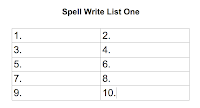
This worked really well as the children could play the track at a pace that suited them and rewind words if they wanted to for clarification or if I was going too fast.
With permission from NZCER, the publishers of Spell Write, I share with you the audio of me reading Essential List One to give you the idea. It would take no more time for you to record yourself doing this once for your whole class as it would to do it once for one child. And then you never have to do it again. I have the other audio tracks and list templates I am happy to share with you if you let me know.
I also linked to Spelling City website or iPad app on my the sidebar of our class blog so children could play games and test themselves on lists based on the Spell Write lists.
Here is the Spell Write List One words but I link to the rest as well so all children have access. You are welcome and encouraged to link to my other lists as well if you wish.
http://www.spellingcity.com/view-spelling-list.html?listId=1914661
I found that doing these things meant that children could move at a pace and level that suited them- with some children making much accelerated progress.
My Second Post:
Hello. My name is Chelsea Hadley and I am in EDM310 at the University of South Alabama. This post is so helpful. This is a wonderful thing to keep in mind as I am working towards to teaching degree. I really enjoyed reading this post and I plan to visit and read more post! Thank you for sharing!
Mrs. Allanah's post:
iPad Work Flow
Audioboo- Safari- Blogger
Audioboo http://itunes.apple.com/nz/app/audioboo/id305204540?mt=8
Audioboo is a native iPhone app that you can use on your iPad. You can easily record audio and upload it to your blog. You can record up to five minutes of audio.
Audioboo
Either log in or sign up to have an Audioboo account. Click record.
There is a 3, 2, 1 countdown before you start recording.
You can pause the recording as you go to take a breath or gather your thoughts.
Click publish when you’re done recording. Name your recording and add a photo. It will queue to upload. Then you’ll see a little red 1 added to My Boos.
Click on the arrow to the right of your Audioboo.
Click on MORE and OPEN IN SAFARI.
Look for where is says EMBED. Press and hold to select all of it when you see the embed code.
Blogger
• Now you are ready to share your video. Go to your Blogger in Safari and log in.
• Click on the pencil to write a new blog post.
•Paste the copied embed code into the body of the blog post.
•If you have labels on your blog remember to add it. Then click Publish.
•Go to Safari to see how the blog post looks!
Go to Safari to see how the blog post looks and listen on line!
If you would like to view this tutorial as a printable pdf here it is.
My First Comment:
Hello. My name is Chelsea Hadley. I am a student in EDM310 at the University of South Alabama. Thank you for sharing this post! I love learning new ideas about technology. It is very important to keep up to date with technology for your students. I have enjoyed reading your blog. Thank you for all the helpful resources.
Mrs. Allanah's Post:
I was visiting a school recently and as I was leaving I spoke with the office manager/teacher aide who was individually testing a child on his Spell Write spelling list.
She would say the word, say it again in context and say the word again
This was great as it showed me that the teacher was trying to differentiate the learning for individual students to find out what they knew individually rather than testing groups of learners when many of them were maybe not ready for it or had already moved on.
What has always concerned me though was the time it takes to individually test children in this sort of way.
When teaching, to overcome this issue I made a recordings of myself administering the test using Garageband or Audacity on a PC. I then put those tracks into an iTunes playlist and put it on my iPod Nano or iPad.
I also made a template like this for children to record their words so they would know where they were up to.
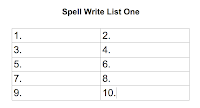
This worked really well as the children could play the track at a pace that suited them and rewind words if they wanted to for clarification or if I was going too fast.
With permission from NZCER, the publishers of Spell Write, I share with you the audio of me reading Essential List One to give you the idea. It would take no more time for you to record yourself doing this once for your whole class as it would to do it once for one child. And then you never have to do it again. I have the other audio tracks and list templates I am happy to share with you if you let me know.
I also linked to Spelling City website or iPad app on my the sidebar of our class blog so children could play games and test themselves on lists based on the Spell Write lists.
Here is the Spell Write List One words but I link to the rest as well so all children have access. You are welcome and encouraged to link to my other lists as well if you wish.
http://www.spellingcity.com/view-spelling-list.html?listId=1914661
I found that doing these things meant that children could move at a pace and level that suited them- with some children making much accelerated progress.
My Second Post:
Hello. My name is Chelsea Hadley and I am in EDM310 at the University of South Alabama. This post is so helpful. This is a wonderful thing to keep in mind as I am working towards to teaching degree. I really enjoyed reading this post and I plan to visit and read more post! Thank you for sharing!
C4K Summary
My first C4K for October was Michael from Ms. Eppele's class in British Columbia, Canada.
Michael's Post:
1. Right away in Chapter 7, Melody talks about how she dreams she can do anything. Think about a dream that you have had. How can you make that dream into a reality?
2. Why do you think it is hard for teachers to stay with Melody and her class?
3. Why do you think the episode with Mrs. Billups is important to the story as a whole?
One of my dreams was to have a pet tiger I could save up money and buy a tiger online and they takecare of it and send they also sed you a link so you can see it.
She can’t talk and all of her friends have disabilities.
Because she treats the kids like there in kindergarden.
My Comment:
Hey Michael. My name is Chelsea Hadley and I go to the University of South Alabama. I see you have been posting blogs about a book you are reading. It seems very interesting! I have plenty of dreams that I want to be reality and the way I think do it is just try your hardest and be the best you can be! Nice and Interesting Post! Keep up the good Work!
My second C4K for October was Elisee from Mrs. Mclean's class.
Elisee Post:
The first level below is called the sub floor, the sub floor is where all the roots and the worms live. Like this guy. The next level is called the floor,the floor is the ground
Like this guy. The next level is called the floor,the floor is the ground
 Like the deer. next it is the under story. The under story is close to the top
Like the deer. next it is the under story. The under story is close to the top
 The squirrel live’s in the under story and finally it’s the canopy . The canopy is the top of the whole entire tree.
The squirrel live’s in the under story and finally it’s the canopy . The canopy is the top of the whole entire tree.
 The bird is usually at the top of the tree’s.
The bird is usually at the top of the tree’s.
That is the end of ”The Levels Of The Forest”.
Sites
http://ruthvenparknationalhistoricsite.com/nature/birds/
http://www.co.marion.or.us/PW/ES/wastereduction/compost/worm.htm
http://wildlifexteam.com/squirrels/
http://animalcrossing.wikia.com/wiki/Deer
The end please comment :)
My Comment:
Hello. My name is Chelsea Hadley and I go to the University of South Alabama. I enjoyed reading your post! I love all the examples, pictures, and links! Very interesting and great job!
My third C4K for October was Andrew from Mr. Warren's class.
Andrew's Post:
The Cross Country Race
On Tuesday the 21st of May, the Medbury Year 5s had our cross country at about 10:50 am. After maths we were told to go and warm up. Outside the rain was hammering down. My Dad told me to take my inhaler because of my asthma.
Five minutes later, Mr Taylor our sports teacher, told us to line up. I felt 1 million butterflies inside me. Finally, the clapper went and we were running hard. I felt something land in my lip I thought it was water so I swallowed it, then I realized it was mud and tried to spit it it out. I then realised everyone but Louis was in front of me so I decided to forget about the mud and just run.
On the first lap, at the rugby post, I pulled a head of Louis and I ran as fast as I could. On the last lap I caught up with Jack and Alex but then they pulled away. I could see the finish line about three metres ahead of me so I decided to put on the gas and ran as fast as I ever had before at last I crossed the finish line. I came 23rd (2nd to last) and about 8 metres behind me Louis finished 24th (last).
Later that day, I found out that Sam Idiens came 1st. I was quite tired after but it was fun, though I am not completely looking forward to it next year.
My Comment:
Hey Andrew. My name is Chelsea Hadley and I go to the University of South Alabama. I enjoyed reading your post about the cross country race. It sounded like it fun and tiring! Keep trying hard and you will keep getting better! Keep up the good work!
The last C4K I had for October was Brittney from Mrs. Horst class
Brittney's Post:
The past couple weeks when I have been reading out of my mind I have made a text to self connection. The connection is about my encounters and memory’s of my child hood friend who had cerebral palsy (CB)Just like melody.My mom introduced me to her when I was four . My mom knew her because my mom was her home care nurse. She was extremely nice and always smiling. I used to love coming with my mom after school to see her and eat ice cream sandwiches with her mmm she always had the tasty kind! Another connection I can make to this is a text to text connection. I can relate this text to the world because many people don’t understand melody and her (CB) in the book and people in the world don’t understand how people cant control how there body moves and how its positivly uncontrolable. Another connection I can make to this book is from a article I read online. Even though I could not understand most of it I got the idea its almost impossible to stop what melody calls the tornadoes. Those are my connections and thoughts.
My Comment:
Hello Brittney,
My name is Chelsea Hadley and I go to the University of South Alabama. I enjoyed reading your post! It was very interesting. You might want to explain a little more next time but other than that great post! Keep up the good work!
Michael's Post:
1. Right away in Chapter 7, Melody talks about how she dreams she can do anything. Think about a dream that you have had. How can you make that dream into a reality?
2. Why do you think it is hard for teachers to stay with Melody and her class?
3. Why do you think the episode with Mrs. Billups is important to the story as a whole?
One of my dreams was to have a pet tiger I could save up money and buy a tiger online and they takecare of it and send they also sed you a link so you can see it.
She can’t talk and all of her friends have disabilities.
Because she treats the kids like there in kindergarden.
My Comment:
Hey Michael. My name is Chelsea Hadley and I go to the University of South Alabama. I see you have been posting blogs about a book you are reading. It seems very interesting! I have plenty of dreams that I want to be reality and the way I think do it is just try your hardest and be the best you can be! Nice and Interesting Post! Keep up the good Work!
My second C4K for October was Elisee from Mrs. Mclean's class.
Elisee Post:
The first level below is called the sub floor, the sub floor is where all the roots and the worms live.
 Like this guy. The next level is called the floor,the floor is the ground
Like this guy. The next level is called the floor,the floor is the ground
 Like the deer. next it is the under story. The under story is close to the top
Like the deer. next it is the under story. The under story is close to the top
 The squirrel live’s in the under story and finally it’s the canopy . The canopy is the top of the whole entire tree.
The squirrel live’s in the under story and finally it’s the canopy . The canopy is the top of the whole entire tree.
 The bird is usually at the top of the tree’s.
The bird is usually at the top of the tree’s.
That is the end of ”The Levels Of The Forest”.
Sites
http://ruthvenparknationalhistoricsite.com/nature/birds/
http://www.co.marion.or.us/PW/ES/wastereduction/compost/worm.htm
http://wildlifexteam.com/squirrels/
http://animalcrossing.wikia.com/wiki/Deer
The end please comment :)
My Comment:
Hello. My name is Chelsea Hadley and I go to the University of South Alabama. I enjoyed reading your post! I love all the examples, pictures, and links! Very interesting and great job!
My third C4K for October was Andrew from Mr. Warren's class.
Andrew's Post:
The Cross Country Race
On Tuesday the 21st of May, the Medbury Year 5s had our cross country at about 10:50 am. After maths we were told to go and warm up. Outside the rain was hammering down. My Dad told me to take my inhaler because of my asthma.
Five minutes later, Mr Taylor our sports teacher, told us to line up. I felt 1 million butterflies inside me. Finally, the clapper went and we were running hard. I felt something land in my lip I thought it was water so I swallowed it, then I realized it was mud and tried to spit it it out. I then realised everyone but Louis was in front of me so I decided to forget about the mud and just run.
On the first lap, at the rugby post, I pulled a head of Louis and I ran as fast as I could. On the last lap I caught up with Jack and Alex but then they pulled away. I could see the finish line about three metres ahead of me so I decided to put on the gas and ran as fast as I ever had before at last I crossed the finish line. I came 23rd (2nd to last) and about 8 metres behind me Louis finished 24th (last).
Later that day, I found out that Sam Idiens came 1st. I was quite tired after but it was fun, though I am not completely looking forward to it next year.
My Comment:
Hey Andrew. My name is Chelsea Hadley and I go to the University of South Alabama. I enjoyed reading your post about the cross country race. It sounded like it fun and tiring! Keep trying hard and you will keep getting better! Keep up the good work!
The last C4K I had for October was Brittney from Mrs. Horst class
Brittney's Post:
The past couple weeks when I have been reading out of my mind I have made a text to self connection. The connection is about my encounters and memory’s of my child hood friend who had cerebral palsy (CB)Just like melody.My mom introduced me to her when I was four . My mom knew her because my mom was her home care nurse. She was extremely nice and always smiling. I used to love coming with my mom after school to see her and eat ice cream sandwiches with her mmm she always had the tasty kind! Another connection I can make to this is a text to text connection. I can relate this text to the world because many people don’t understand melody and her (CB) in the book and people in the world don’t understand how people cant control how there body moves and how its positivly uncontrolable. Another connection I can make to this book is from a article I read online. Even though I could not understand most of it I got the idea its almost impossible to stop what melody calls the tornadoes. Those are my connections and thoughts.
My Comment:
Hello Brittney,
My name is Chelsea Hadley and I go to the University of South Alabama. I enjoyed reading your post! It was very interesting. You might want to explain a little more next time but other than that great post! Keep up the good work!
Saturday, November 2, 2013
Blog Post #11
<a href=" src="https://blogger.googleusercontent.com/img/b/R29vZ2xl/AVvXsEgpiN53YIJi-WPqT9x94Ashz_D9RvdFO21Wz5g-fOdQnKq69bPIEbw7ux_40v7HIeaji5t3o08UNyEc_NjTxKifgYs8ruzPn7whZMZA7NDUEiUkE-XKvSf9aB4znekOz3yCzaNQUAz0GZE/s320/technology+classroom.jpg" title="source: synergybroadcast.com" v="IvPZtTej0jQ&feature=player_embedded" watch="" www.youtube.com="" />Mrs. Cassidy's First Graders
In Mrs. Cassidy's first grade classroom they use many methods to technology. Some of them are blogging, websites, Wiki, Skype, smart board, and etc. Mrs. Cassidy set up blogs for her students and this allows them to work on their writing skills. Her and the students for the most part like this because it is not just their teacher reading their work but it is everyone! The students write usually about a sentence or two a day and get feedback from lots of viewers and also they can view how many people view their blog. That is really neat to me because not only does it help the students with their writing skills but it also makes them more motivated I feel because they are getting all this feedback and they are seeing all these people view their blog. If I could have had that in my classroom when I was younger I can promise you I would have been more interested in writing. It also allows them to be more concentrated on what they are writing. Another advantage of using technology in the classroom is that the parents are allowed to see their children’s development. The students do not get to post everything online, but most of their writing is online and their parents have access to see it. The children have been taught by their teacher that safety is very important while using the internet. They only go by their first names and no last names are shown and if their picture is up, their name is not directly beside it for privacy concerns. Before the students can use technology in the classroom, papers are sent home to the parents explaining what their children will be doing. Another item the students use are Wikis and this helps them ask questions to others about topics. I think technology in the classroom is a wonderful idea and will help children with their future.

In the Skype video Mrs. Cassidy tells us how she got involved with technology. She got involved with technology because she was given five computers and she thought if you have five of something then you can create a center and she did! She understands that there are some teachers who still like the old fashion way of teaching, but as she said, the students love it and that’s what you want. I think there are many advantages to having technology in the classroom. By allowing students to have their own blog, access to a class blog, or learn how to work a website is useful to them. I had never blogged before this class and now I love blogging I think it is so neat and will continue blogging. The students would have to be taught what is right and wrong when it comes to browsing the internet because we know there are many unnecessary things on the internet. Ms. Cassidy also talks about how long she used technology in her classroom, how she got her ideas and how the parents responded to their children using technology in school. It excites me to know that when I have my own classroom in the future how much technology will be available for the students to use. If our students understand why they are learning specific skills in school they will better know how to use those skills and carry them with them! Technology is what modern children know, they are programmed to understand it from birth, and if we learn to apply that technology, then our students can better grow.
Sunday, October 27, 2013
Blog post #10

In the video,Randy Pausch's Last Lecture, I was absolutely surprised by the passion Randy exhibited throughout the whole lecture. When I imagine a man who is very sick and don’t have long to live I picture the total reverse of Randy. I visualize a man who is feeling sorry for himself and sitting at home thinking of what to do or what could have been. I admire how he comes right out and tells the class all the facts and how he is very accepting of what has happened to him. This lecture is about Dr. Pausch’s childhood dreams, enabling the dreams of others, and lessons learned.
Randy Pausch's childhood dreams were: Being in zero gravity, playing in the NFL, authoring an article in the World Book Encyclopedia, being Captain Kirk, winning stuffed animals at the fair, and being a Disney Imaginer. He was able to experience zero gravity with a student group. He never played in the NFL but he did play football and learned several valuable lessons from it. He did write for the World Encyclopedia, and he became like Captain Kirk by being a leader in a virtual reality project. He worked on a virtual reality program at Disney. It was a virtual Aladdin flying carpet ride. They asked him to become a permanent “imaginer”, but he said no and became an imaginer consultant. Dr. Pausch achieved many of his childhood dreams but not all of them but that did not stop him or even bother him. The most outstanding part of the lecture that he talked about was about the brick walls he speaks of. He says “brick walls are there for a reason: they let us prove how badly we want things”. Usually when I notice a ‘brick wall’ I turn around and go the other way thinking that what ever I was trying to accomplish was not suppose to happen. After hearing what Dr. Pausch has to say about “brick walls” I have a new perspective of obstacles. If you want something bad enough, you should go after it. Just because there is something standing in your way does not mean there is not a way around it, you just have to find it. This is very inspiring and I could definitely use this theory.

The next thing Dr. Pausch talks about in his wonderful lecture is helping make the dreams of others. He touched the class he taught at Carnegie Mellon University. What I took from him on teaching his class is that they were having fun while learning. While in the middle of their projects they were actually learning the systems they were using without even knowing it. I find this very remarkable and helpful. I think this is the way learning should be because a lot more students wouldn’t dread going to school. I have had teachers before that are so boring and only lectures and that makes you absolutely dread going to their class everyday and you shouldn’t feel like that. I also feel like if they are having fun while learning that they will learn a lot more and not even know it and not dread going to school or to one of their teacher’s classes.

In the last part of Dr. Pausch’s speech, He talks about lessons learned. The character of parents, mentors, and students help us accomplish our dreams. The thing that stood out the most to me in this part is how he said that our students will shape us. It is unbelievable to think that we learn more from our students sometimes than they learn from us. This video was astonishing and I am so glad I had the opportunity to watch this video. It motivates me to be the best teacher I can be. Shape their futures, promote their dreams and believe in them, even if no one else does. Most of all we have to have fun and help others.
Saturday, October 19, 2013
blog post #9
Back To The Future
After watching Back To The Future, we were really impressed with Brian Crosby, and all the wonderful ways he enhanced his classroom. Mr. Brian Crosby is a Fourth Grade Elementary teacher at Agnes Risley Elementary School in Sparks, Nevada. In Mr. Crosby's classroom, there is tons of participation going on. Instead of sitting around listening to Mr. Crosby lecture, his class is up doing activities and projects. We learned from this video that participation plays a big role in students’ learning. The video shows that allowing students to participate in activities and projects keeps them more interested in learning versus sitting and listening to a lecture. We also learned a lot about different key elements to a more technology-based, productive classroom that would help with the student’s learning process. Every student in Mr. Crosby’s classroom has access to a computer at their desk. Also, instead of using a quiz or test to check understanding, Mr. Crosby has each student create a blog and post everything they have learned. Their blogs also contain pictures and videos that the students took themselves. We learned that his process is a excellent way to help students connect with others, improve their writing and reading skills, and improve their overall learning process.
The way Mr. Crosby teaches his class is completely outstanding. We learned from this video that it is better for the class to be actively learning, because this shows them that learning doesn't have to be boring. Having students get excited about learning is what we believe all teachers would want. Mr. Crosby’s students learn how to maintain blogs, put videos and pictures on their blogs, video chat with other students from around the world, and much more. All the projects that Mr. Crosby does in his classroom help connect, collaborate, and motivate his students. It is wonderful that his class is ready and eager to learn, and we hope that we can become teachers like Mr. Crosby.
Blended Learning Cycle
 We learned many things about
teaching and learning from this video. One of the main things we learned is that it is important to
try new things. In this video, Paul Anderson, who is a high school AP Biology teacher in
Bozeman, Montana discusses blended learning and how he uses it in his classroom. Blended
learning is almost a mixture of instructional based learning with project based learning. For
example, one thing we learned about and we really liked was that instead of lecturing to introduce
a topic, Mr. Anderson gives his students a video to watch of him discussing the topic. This way
he can spend more class time doing other things such as projects. We found this really useful
for teaching.
We learned many things about
teaching and learning from this video. One of the main things we learned is that it is important to
try new things. In this video, Paul Anderson, who is a high school AP Biology teacher in
Bozeman, Montana discusses blended learning and how he uses it in his classroom. Blended
learning is almost a mixture of instructional based learning with project based learning. For
example, one thing we learned about and we really liked was that instead of lecturing to introduce
a topic, Mr. Anderson gives his students a video to watch of him discussing the topic. This way
he can spend more class time doing other things such as projects. We found this really useful
for teaching. As for learning, we saw many different useful points from Mr. Anderson. One thing he discusses is how students have to be hooked into learning, so our driving question as the teacher must be something they want to respond to- something to spark their interest. Also, he discusses how he used shared spreadsheets so his students could enter in their own data and see the results. This helps the students see their responses and how their engagement creates results. This makes it much easier for the student, because instead of looking at a chart, they are a part of the chart. We would love to use this in our classroom, even to see percentages of how much students like a project or assignment or not. Mr. Anderson uses a quiz just for students to assess themselves, and they get multiple tries to take the quiz. We do like the idea of a quiz just for their self assessment, but we would rather use Mr. Crosby’s ideas of blogging to check understanding.
Making Thinking Visible
Mark Church is a sixth grade teacher at the International School of Amsterdam. In the video, he shows the class a video, then divides students into small groups to discuss their ideas and opinions. Each group is then given a big sheet of paper and instructed to come up with a headline that encompasses what they are learning about.
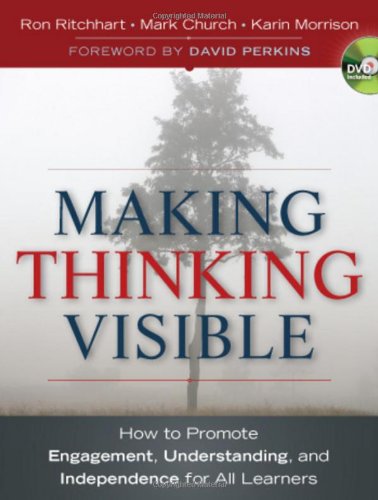
This is a great example of project based learning in action. We really liked the way Church showed the students a video, then let them discuss their ideas in small groups. The students are so much more engaged and involved than they would be if they were sitting through a lecture. Having them come up with a headline encourages both creativity and critical thinking, which are staples of the project based learning method.
We were impressed by the ideas these students were coming up with! Church displays the headlines on bulletin boards, then at the end of the unit the class revisits the assignment to see whether or not their thinking about the topic has changed. This is a great way to show students that thoughts, perspectives and ideas are always changing and evolving. To us, that’s what the learning process is all about.
Sunday, October 13, 2013
C4T #2
For my C4T #2 I experienced Dr. Will Deyamport III blog and I really enjoyed his blog. I enjoyed how his blogs included videos interviewing and things. I learned alot and I plan to visit his blog frequently.
Dr. Will Deyamport III Post:
Peoplegogy TV: Interview with Tracy Brisson
I interview author, recruiter, and educational consultant,Tracy Brisson, We talk about her latest book: Confessions of a Teacher Recruiter: How to Create an Extraordinary Resume and Hook Your Dream Job.
More info on Tracy:
Tracy Brisson is the Founder and CEO of The Opportunities Project, a national talent development, career coaching, and recruitment consulting agency. Since opening its doors in 2010, The Opportunities Project has helped over 1,000 individuals reach career success through speaking engagements, workshops, and one-on-one and group coaching, and helped organizations hire nearly 500 new team members through its consulting services.
My Comment:
Wow, I really enjoyed watching this video. As a college student majoring in Education this video really helps to know what to do when it comes time for applying for jobs. Thank you!
Dr. Will Deyamport III 2nd post:
Peoplegogy TV: Your One Sentence
My 2nd Comment:
Hello my name is Chelsea Hadley and I am a student in EDM310 at the University of South Alabama. I really enjoyed watching your one sentence video. I think it is important to have that one sentence that helps you describe who you are. I am glad I got to experience your blog. Thank you!
Dr. Will Deyamport III Post:
Peoplegogy TV: Interview with Tracy Brisson
I interview author, recruiter, and educational consultant,Tracy Brisson, We talk about her latest book: Confessions of a Teacher Recruiter: How to Create an Extraordinary Resume and Hook Your Dream Job.
More info on Tracy:
Tracy Brisson is the Founder and CEO of The Opportunities Project, a national talent development, career coaching, and recruitment consulting agency. Since opening its doors in 2010, The Opportunities Project has helped over 1,000 individuals reach career success through speaking engagements, workshops, and one-on-one and group coaching, and helped organizations hire nearly 500 new team members through its consulting services.
My Comment:
Wow, I really enjoyed watching this video. As a college student majoring in Education this video really helps to know what to do when it comes time for applying for jobs. Thank you!
Dr. Will Deyamport III 2nd post:
Peoplegogy TV: Your One Sentence
My 2nd Comment:
Hello my name is Chelsea Hadley and I am a student in EDM310 at the University of South Alabama. I really enjoyed watching your one sentence video. I think it is important to have that one sentence that helps you describe who you are. I am glad I got to experience your blog. Thank you!
Blog Post 8
Animoto - Chelsea Hadley
I decided to choose a tool named Animoto. Animoto is a site where you can upload pictures or videos and create your own video slideshow. You can pick your own music, style, and text. There are about 50 different styles and you can also share the video and create the videos from a phone. This tool is really cool to me because it will allow students to express their own personality and creativity. To start making a video slideshow the first thing you do is decide which pictures or videos you would like to have in your video slideshow. When deciding which pictures you would like you can choose from your computer library, upload pictures, and even use pictures from other sites like Facebook, Instagram, Twitter, YouTube, Vimeo and many more. I think it is really neat that Animoto has this feature because these days everybody loads their pictures to Facebook and all the other sites. After deciding your pictures you will next create your style. While creating your style there is many background and themes to choose from. You also can choose your own music and add text to your video slideshow.After finishing your text, It is time to share your video. You also have many sites you can share your video with like Facebook, YouTube, Vimeo, Twitter, and many more. I think it is very important that students express their hobbies and interests so that we know who they are and this site does just that. I think this would be a great project at the beginning of the year for students to introduce themselves to their classmates and teacher.
Studyladder - Kayla Christie

Why I chose StudyLadder:
1.Made for teachers by teachers!
It is much easier to look through a website if the person who made the website complete understands what you are looking for as an educator. Studyladder was made by teachers not only to help other teachers, but to help students, parents, and homeschoolers with teaching and learning resources. As a teacher, you just add your students and can assign certain activities for them to do.
2. Common Core State Standards
There will be no more searching! With Studyladder, you do not have to try to figure out what activity would go with what standard. As a teacher, you can search the activities by the standards, thus making our search process for activities so much simpler.
3. Subject Content and Resources
Some tools may not have all the subjects you might need, but Studyladder has over ten subjects including math, literacy, safety, language, and health, just to name a few. In Studyladder, the students and you receive access to THOUSANDS of teaching resources. These activities include whiteboard activities, interactive activities, video tutorials, printable sheets and booklets, auto marked assessments with reporting, and printable certificates.
4. Made for Student’s Interest
Other sites may have some boring worksheets you can print or a boring thirty minute quiz you can take, but Studyladder goes completely against this. Each activity is made to hold the student’s interest. They are all short, usually ten question activities that are bursting with color and interaction. Also, most students would not just want to go on some website to do any sort of assignment, so Studyladder has a virtual rewards system that include the students being able to create their own avatar, pet, and room. Keeping the website engaging and something the students want to come back to, makes this site perfect for students.
Oh, and did I mention it is FREE to schools!
How would I use Studyladder? How does it benefit me?
Since I am becoming a secondary math teacher, and this site is mainly used for kindergarten through sixth grade, I would probably only be able to use this site for introducing basic concepts for each chapter. I would use Studyladder to help refresh the students’ minds by using some activities from the site. I would divide the students into groups of 5 or 6, and let each group write down the problem, the process to answer the problem, and the answer. Together, they would decide how to correctly work the problem, and I would tell them I am going to pick one person from one group at random to explain the answer. From using Studyladder I expect great benefits, because to me, it is much harder to get student’s engaged in math. Many students shy away from math, because they think it is too hard. With this site, I get the benefit of having my students actively engage in math activities. In addition, I get the benefit of my students understanding more, because I am not standing in front of the board showing them how to do math. They are the active participants of the learning process I have facilitated.
If you would like to learn more about Studyladder, please check out the Studyladder Website or the Studyladder Twitter Page for additional links and resources to use in your teaching.
Voki - Anna Kern
Voki is a fun and interactive way to use technology in the classroom. Students create customizable avatars(or 'Vokis'), then share by e-mail or post them to any blog or website. Vokis are engaging and completely customizable. Students personalize their avatars in multiple ways: Select a character, change the style or clothing of the Voki, personalize it's background, and finally, students add their own voice or use text-to-speech. Using Voki in the classroom is a great way to encourage creativity through technology.
There are numerous lesson plans and resources for teachers to browse on the Voki website. Several revolve around the students writing reports then using text-to-speech with their Vokis, so the Voki reads the report or paper out loud. Another idea I found on Voki is for teachers to instruct students to create 'Voki Ambassadors' to present information they have learned about topics like Earth Day or health and nutrition. The possibilities are limitless.

This is my EDM 310 Voki!
MeeGenius! is a site dedicated to children's books
that are digital and narrated. Some books are free, most
cost about three dollars. I love this site because it is user-friendly and allows teachers and
students to read books anytime, anywhere. As the book is narrated, each word is highlighted so
the students can see and hear the words being read. This is great to engage students and help
struggling readers.
Using MeeGenius! and Voki together, students can read a book as a class on the Smartboard, then use Vokis to reflect on the characters or present information they have learned. These are great resources for elementary school students, because they allow students to use their imaginations and express themselves.
I decided to choose a tool named Animoto. Animoto is a site where you can upload pictures or videos and create your own video slideshow. You can pick your own music, style, and text. There are about 50 different styles and you can also share the video and create the videos from a phone. This tool is really cool to me because it will allow students to express their own personality and creativity. To start making a video slideshow the first thing you do is decide which pictures or videos you would like to have in your video slideshow. When deciding which pictures you would like you can choose from your computer library, upload pictures, and even use pictures from other sites like Facebook, Instagram, Twitter, YouTube, Vimeo and many more. I think it is really neat that Animoto has this feature because these days everybody loads their pictures to Facebook and all the other sites. After deciding your pictures you will next create your style. While creating your style there is many background and themes to choose from. You also can choose your own music and add text to your video slideshow.After finishing your text, It is time to share your video. You also have many sites you can share your video with like Facebook, YouTube, Vimeo, Twitter, and many more. I think it is very important that students express their hobbies and interests so that we know who they are and this site does just that. I think this would be a great project at the beginning of the year for students to introduce themselves to their classmates and teacher.
Studyladder - Kayla Christie

Why I chose StudyLadder:
1.Made for teachers by teachers!
It is much easier to look through a website if the person who made the website complete understands what you are looking for as an educator. Studyladder was made by teachers not only to help other teachers, but to help students, parents, and homeschoolers with teaching and learning resources. As a teacher, you just add your students and can assign certain activities for them to do.
2. Common Core State Standards
There will be no more searching! With Studyladder, you do not have to try to figure out what activity would go with what standard. As a teacher, you can search the activities by the standards, thus making our search process for activities so much simpler.
3. Subject Content and Resources
Some tools may not have all the subjects you might need, but Studyladder has over ten subjects including math, literacy, safety, language, and health, just to name a few. In Studyladder, the students and you receive access to THOUSANDS of teaching resources. These activities include whiteboard activities, interactive activities, video tutorials, printable sheets and booklets, auto marked assessments with reporting, and printable certificates.
4. Made for Student’s Interest
Other sites may have some boring worksheets you can print or a boring thirty minute quiz you can take, but Studyladder goes completely against this. Each activity is made to hold the student’s interest. They are all short, usually ten question activities that are bursting with color and interaction. Also, most students would not just want to go on some website to do any sort of assignment, so Studyladder has a virtual rewards system that include the students being able to create their own avatar, pet, and room. Keeping the website engaging and something the students want to come back to, makes this site perfect for students.
How would I use Studyladder? How does it benefit me?
Since I am becoming a secondary math teacher, and this site is mainly used for kindergarten through sixth grade, I would probably only be able to use this site for introducing basic concepts for each chapter. I would use Studyladder to help refresh the students’ minds by using some activities from the site. I would divide the students into groups of 5 or 6, and let each group write down the problem, the process to answer the problem, and the answer. Together, they would decide how to correctly work the problem, and I would tell them I am going to pick one person from one group at random to explain the answer. From using Studyladder I expect great benefits, because to me, it is much harder to get student’s engaged in math. Many students shy away from math, because they think it is too hard. With this site, I get the benefit of having my students actively engage in math activities. In addition, I get the benefit of my students understanding more, because I am not standing in front of the board showing them how to do math. They are the active participants of the learning process I have facilitated.
If you would like to learn more about Studyladder, please check out the Studyladder Website or the Studyladder Twitter Page for additional links and resources to use in your teaching.
Voki - Anna Kern
Voki is a fun and interactive way to use technology in the classroom. Students create customizable avatars(or 'Vokis'), then share by e-mail or post them to any blog or website. Vokis are engaging and completely customizable. Students personalize their avatars in multiple ways: Select a character, change the style or clothing of the Voki, personalize it's background, and finally, students add their own voice or use text-to-speech. Using Voki in the classroom is a great way to encourage creativity through technology.
There are numerous lesson plans and resources for teachers to browse on the Voki website. Several revolve around the students writing reports then using text-to-speech with their Vokis, so the Voki reads the report or paper out loud. Another idea I found on Voki is for teachers to instruct students to create 'Voki Ambassadors' to present information they have learned about topics like Earth Day or health and nutrition. The possibilities are limitless.
Using MeeGenius! and Voki together, students can read a book as a class on the Smartboard, then use Vokis to reflect on the characters or present information they have learned. These are great resources for elementary school students, because they allow students to use their imaginations and express themselves.
Saturday, October 5, 2013
Project #13
Don't Judge a Book By It's Cover!
In this lesson plan, third grade students evaluate book covers. Its covers five days, each consisting of a forty-minute class session. As students look at different book covers, they are asked to analyze what should be included on the cover, what should be left out, and decide why. Students demonstrate in this project that they can comprehend and understand a book.
After studying and discussing several book covers, students recreate from a book they have already read.
We have decided to let students use the book cover creator toolto fill in the title and other print for the book covers, then print them out and let students draw the images with crayons and markers.
When the covers are complete, Students will share them with the class and explain the changes they made and why.
A checklist is used to help students analyze their own works as they complete the project, and there is a rubric included for the teacher to use while the student is presenting.
Lesson Plan Calender
Lesson Plan Overview
Lesson Plan Rubric
Lesson Plan Essentials Checklist
Lesson Plan Site
In this lesson plan, third grade students evaluate book covers. Its covers five days, each consisting of a forty-minute class session. As students look at different book covers, they are asked to analyze what should be included on the cover, what should be left out, and decide why. Students demonstrate in this project that they can comprehend and understand a book.
After studying and discussing several book covers, students recreate from a book they have already read.
We have decided to let students use the book cover creator toolto fill in the title and other print for the book covers, then print them out and let students draw the images with crayons and markers.
When the covers are complete, Students will share them with the class and explain the changes they made and why.
A checklist is used to help students analyze their own works as they complete the project, and there is a rubric included for the teacher to use while the student is presenting.
Lesson Plan Calender
Lesson Plan Overview
Lesson Plan Rubric
Lesson Plan Essentials Checklist
Lesson Plan Site
Blog Post 7
#1 Project Based Learning Part 1: Experiences of a 3rd Grade Teacher -- Group O’Keeffe
What we found that helped us learn the true concept of project-based learning was one of Anthony Capp’s first opening statements. In this statement, he said that projects are something we normally think of being at the end of the lesson as a way to show that the children learned what we taught. In project-based learning, projects are the direct method of teaching. In one example by Anthony Capps, students sent letters to congressman about women in combat and used iCurio, a filtered, educational search engine, to show past historic figures who were minorities and were allowed to serve in combat. The students all made opinions on why or why not they agreed and were able to apply their content found from iCurio in a letter. The students picked 8 out of 28 letters from the class to send to the congressman. From this example, we learned about two of the most crucial things in project-based learning, which are students having an authentic audience and the project being in the student’s interest, such as the community. In addition, the project must be based on the state standards, which tell us what the children are supposed to learn. One of the greatest things that we learned about project-based learning is that it is crucial for students to be able to critique each other’s work as well as reflect on their own work. In non-project-based learning classes, students are graded on mistakes. If you make ten errors, you make a 90. From this type of learning, students are continuously taught that mistakes are bad! In project-based learning, the student is allowed to make mistakes, in order to reflect from them, correct their work, and use that knowledge in the future.
#2 Project Based Learning Part 2: Experiences of a 3rd Grade Teacher -- Group O’Keeffe
One main thing we learned from this video of Anthony Capps and Dr. Strange discussing project-based learning is that not everything will go well. We make mistakes, and nothing will always go as planned. We also learned that project based learning promotes student choice. For example, Anthony Capp’s students are asked to explain child life as an Afghanistan child. Some student’s talk about poverty, some talk about food, and others may discuss other subjects. The students are creating an opportunity to go beyond what we want them to do. We learned that project-based learning takes a lot of planning and work as a teacher for it to be successful. The project may not be successful for our end result, but is successful for the students as for their learning. We are always learning about how we can improve and can receive meaningful feedback as educators. We also learned that the students, parents, and administrators are supportive of project based learning, because as Anthony Capps says, “they know when students are engaged, they are learning”. The students are more prideful for their work, because they are very engaged into it. The parents/administrators get to see these students retain all of this knowledge and apply it to real life situations. Overall, we learned that project-based learning is a great and more effective method of teaching compared to other “burp-back” ways of teaching.
#3 iCurio – Group O’Keeffe
From this video, we learned that there are many different uses for iCurio and ways we can use it effectively in our future classrooms. One way we can use it is for a filtered search engine. Icurio’s information has been pulled and collected along state standards. Also, iCurio can be used as storage capacity for students. This storage capacity is used much like the bookmark tool on our computers. Students no longer have to worry about forgetting their flash drives at home. They are able to log into iCurio and save any information found. As educators, we can use this for projects and class use. If we have a resource we share in class, we can save it to iCurio for our students to look back at just in case they are absent or want to check it out further. For projects, the students can use the educational information provided and use it during and after school. There are no more cancelled assignments because of fire drills! We can save our assignments online for our students to access at home. Icurio gives both the student and us, educators, practice to get organized online. We can save all the information we use in class and continue projects to extend past the classroom while knowing that our students are web searching safely. The most important thing we learned about iCurio is that it is useful for any grade and any subject.
For additional information on iCurio, please check out Kayla Christie’s Blog Post Five.
#4 Discovery Education -- Group O’Keeffe
What we learned from this video is that Discovery Ed is more than just text from a website. It gives the students illustrations and video to go along with the text. Discovery Ed enriches the student’s research experience as well as gives them a way to make what they are learning stick. We all know it is much harder to learn about something if you are just reading about it or if you just see one picture of it in your textbook. This allows children to go past that and truly understand what they are learning in class. We learned of one example that we could use. This is example is that we could be learning about plants in science and so we could assign student’s different plants. Discovery Ed would make ways for these students to extensively learn about each of these plants through videos and pictures. In addition, Discovery Ed is a great way to allow the students to be effective users of technology. We say this, because now, in this generation, we are not relying on our textbook for information. By using this online tool, we are assisting our student’s in progressive 21st century technology and allowing them to effectively broaden their online educational resources.
#5 The Anthony-The Strange List of Tips for Teachers Part 1 -- Kayla Christie
Through the Skype video between Anthony Capps and Dr. Strange, future educators such as myself get to learn many different useful tips for our future classrooms. The first thing I learned by watching the video is that as an educator, we are constantly learning. Our whole life revolves around school, and we end up modeling this behavior for our students. Some people may think that revolving your life around work is a bad thing, but it is just the opposite. For example, I have not even started to teach yet, and I pin future projects that I could use in the classroom off of Pinterest. It is just something we love. As an educator, we are constantly on our toes, and by that, I mean that we have to prepared for anything. You never know what is going to happen that could cause your plans to go completely haywire. Also, reflection is the key to teaching! We are constantly trying to improve all parts of our teaching including our lesson plans and the end product we hope to see from our students. In education, we are consistently thinking ahead, and this changes the way we see our work. It is no longer a job; it is a lifestyle.
#6 Use Technology Don't Teach It! -- Anna Kern
This video is a discussion about technology in the classroom between Dr. Strange and Anthony Capps, a former EDM 310 student and a 3rd grade teacher in Baldwin County.
Anthony talks about effectively teaching technology in the classroom. Which means to not teach it at all! Instead, Capps suggests teachers use technology. Technology is not something that should be on a teacher's to do list; it should be smartly introduced to students by using it. For example, have students create a book report using iMovie or research using iCurio. Introducing one technological tool at a time is key. This ensures students have the time to ask questions as they become familiar with and eventually master the tools. Time at the end of the week or lesson for students to reflect and ask questions is also important. As students become comfortable with the skills they've learned, new technological tools can be introduced.
Using technology gets kids excited and allows them to share their work. These are real tools, and learning how to use them effectively is a skill that students will use throughout their lives.
#7 Additional Thought about Lessons -- Chelsea Hadley
In this video, Dr. Strange and Anthony Capps have a Skype session and talk about how a teacher should plan their year with the standards and other things that need to be done through the year. This video gave me a really good understanding how to do lesson plans. Anthony says that there are 4 layers to a lesson plan. The first layer is the year. Anthony says that you should have a lesson plan and make sure that it covers all of the yearly standards and content that needs to be taught. The second layer is the Unit. Unit means the unit of teaching, and the length and time chosen. Units are usually 6-8 weeks long but within that will be a daily and weekly plan. The third layer is the Week. The weekly plan is about setting a goal and completing it by the end of the week. The last layer is the Daily lesson. Daily plan is what you want to have accomplished that day. These four components make up one well written and successful lesson plan.
What we found that helped us learn the true concept of project-based learning was one of Anthony Capp’s first opening statements. In this statement, he said that projects are something we normally think of being at the end of the lesson as a way to show that the children learned what we taught. In project-based learning, projects are the direct method of teaching. In one example by Anthony Capps, students sent letters to congressman about women in combat and used iCurio, a filtered, educational search engine, to show past historic figures who were minorities and were allowed to serve in combat. The students all made opinions on why or why not they agreed and were able to apply their content found from iCurio in a letter. The students picked 8 out of 28 letters from the class to send to the congressman. From this example, we learned about two of the most crucial things in project-based learning, which are students having an authentic audience and the project being in the student’s interest, such as the community. In addition, the project must be based on the state standards, which tell us what the children are supposed to learn. One of the greatest things that we learned about project-based learning is that it is crucial for students to be able to critique each other’s work as well as reflect on their own work. In non-project-based learning classes, students are graded on mistakes. If you make ten errors, you make a 90. From this type of learning, students are continuously taught that mistakes are bad! In project-based learning, the student is allowed to make mistakes, in order to reflect from them, correct their work, and use that knowledge in the future.
#2 Project Based Learning Part 2: Experiences of a 3rd Grade Teacher -- Group O’Keeffe
One main thing we learned from this video of Anthony Capps and Dr. Strange discussing project-based learning is that not everything will go well. We make mistakes, and nothing will always go as planned. We also learned that project based learning promotes student choice. For example, Anthony Capp’s students are asked to explain child life as an Afghanistan child. Some student’s talk about poverty, some talk about food, and others may discuss other subjects. The students are creating an opportunity to go beyond what we want them to do. We learned that project-based learning takes a lot of planning and work as a teacher for it to be successful. The project may not be successful for our end result, but is successful for the students as for their learning. We are always learning about how we can improve and can receive meaningful feedback as educators. We also learned that the students, parents, and administrators are supportive of project based learning, because as Anthony Capps says, “they know when students are engaged, they are learning”. The students are more prideful for their work, because they are very engaged into it. The parents/administrators get to see these students retain all of this knowledge and apply it to real life situations. Overall, we learned that project-based learning is a great and more effective method of teaching compared to other “burp-back” ways of teaching.
#3 iCurio – Group O’Keeffe
From this video, we learned that there are many different uses for iCurio and ways we can use it effectively in our future classrooms. One way we can use it is for a filtered search engine. Icurio’s information has been pulled and collected along state standards. Also, iCurio can be used as storage capacity for students. This storage capacity is used much like the bookmark tool on our computers. Students no longer have to worry about forgetting their flash drives at home. They are able to log into iCurio and save any information found. As educators, we can use this for projects and class use. If we have a resource we share in class, we can save it to iCurio for our students to look back at just in case they are absent or want to check it out further. For projects, the students can use the educational information provided and use it during and after school. There are no more cancelled assignments because of fire drills! We can save our assignments online for our students to access at home. Icurio gives both the student and us, educators, practice to get organized online. We can save all the information we use in class and continue projects to extend past the classroom while knowing that our students are web searching safely. The most important thing we learned about iCurio is that it is useful for any grade and any subject.
For additional information on iCurio, please check out Kayla Christie’s Blog Post Five.
#4 Discovery Education -- Group O’Keeffe
What we learned from this video is that Discovery Ed is more than just text from a website. It gives the students illustrations and video to go along with the text. Discovery Ed enriches the student’s research experience as well as gives them a way to make what they are learning stick. We all know it is much harder to learn about something if you are just reading about it or if you just see one picture of it in your textbook. This allows children to go past that and truly understand what they are learning in class. We learned of one example that we could use. This is example is that we could be learning about plants in science and so we could assign student’s different plants. Discovery Ed would make ways for these students to extensively learn about each of these plants through videos and pictures. In addition, Discovery Ed is a great way to allow the students to be effective users of technology. We say this, because now, in this generation, we are not relying on our textbook for information. By using this online tool, we are assisting our student’s in progressive 21st century technology and allowing them to effectively broaden their online educational resources.
#5 The Anthony-The Strange List of Tips for Teachers Part 1 -- Kayla Christie
Through the Skype video between Anthony Capps and Dr. Strange, future educators such as myself get to learn many different useful tips for our future classrooms. The first thing I learned by watching the video is that as an educator, we are constantly learning. Our whole life revolves around school, and we end up modeling this behavior for our students. Some people may think that revolving your life around work is a bad thing, but it is just the opposite. For example, I have not even started to teach yet, and I pin future projects that I could use in the classroom off of Pinterest. It is just something we love. As an educator, we are constantly on our toes, and by that, I mean that we have to prepared for anything. You never know what is going to happen that could cause your plans to go completely haywire. Also, reflection is the key to teaching! We are constantly trying to improve all parts of our teaching including our lesson plans and the end product we hope to see from our students. In education, we are consistently thinking ahead, and this changes the way we see our work. It is no longer a job; it is a lifestyle.
#6 Use Technology Don't Teach It! -- Anna Kern
This video is a discussion about technology in the classroom between Dr. Strange and Anthony Capps, a former EDM 310 student and a 3rd grade teacher in Baldwin County.
Anthony talks about effectively teaching technology in the classroom. Which means to not teach it at all! Instead, Capps suggests teachers use technology. Technology is not something that should be on a teacher's to do list; it should be smartly introduced to students by using it. For example, have students create a book report using iMovie or research using iCurio. Introducing one technological tool at a time is key. This ensures students have the time to ask questions as they become familiar with and eventually master the tools. Time at the end of the week or lesson for students to reflect and ask questions is also important. As students become comfortable with the skills they've learned, new technological tools can be introduced.
Using technology gets kids excited and allows them to share their work. These are real tools, and learning how to use them effectively is a skill that students will use throughout their lives.
#7 Additional Thought about Lessons -- Chelsea Hadley
In this video, Dr. Strange and Anthony Capps have a Skype session and talk about how a teacher should plan their year with the standards and other things that need to be done through the year. This video gave me a really good understanding how to do lesson plans. Anthony says that there are 4 layers to a lesson plan. The first layer is the year. Anthony says that you should have a lesson plan and make sure that it covers all of the yearly standards and content that needs to be taught. The second layer is the Unit. Unit means the unit of teaching, and the length and time chosen. Units are usually 6-8 weeks long but within that will be a daily and weekly plan. The third layer is the Week. The weekly plan is about setting a goal and completing it by the end of the week. The last layer is the Daily lesson. Daily plan is what you want to have accomplished that day. These four components make up one well written and successful lesson plan.
Wednesday, October 2, 2013
C4K Summary
Reece from Mrs. Lieschke's Class
Reece comment:
School plays
Hi guys I just finished the my groups play at 7:30 at night, I started as soon as I got home from school I worked on it none stop, It has 634 words in it and 7 pages, Here is a shout out to Riley you now have two characters, the characters are
Rocky, Britney, harry, Zoe, Tiffany, MR Riley Mr Simpson, Narrator.
Tell me how your play is going please
My comment:
Hey Reece
My name is Chelsea Hadley and I go to the University of South Alabama. I enjoyed reading your post. It sounds like you have worked really hard on your play. Keep up the good work and I hope your play went well!
Izac from Miss Ouano 5th grade class from Auckland, NZ.
Izac comment:
My Weekly Refection
This week I have learned to finish of learning properly like writing and reading. If I could change one thing about this week it would be listening to my teacher and respecting her
My Comment:
Hello my name is Chelsea Hadley and I got to the University of South Alabama. I have enjoyed reading your post! It sounds like you have had an exciting week learning how to write and read properly. Always remember to respect and listen to your teacher so that you can learn as much as possible! Nice post!
Reece comment:
School plays
Hi guys I just finished the my groups play at 7:30 at night, I started as soon as I got home from school I worked on it none stop, It has 634 words in it and 7 pages, Here is a shout out to Riley you now have two characters, the characters are
Rocky, Britney, harry, Zoe, Tiffany, MR Riley Mr Simpson, Narrator.
Tell me how your play is going please
My comment:
Hey Reece
My name is Chelsea Hadley and I go to the University of South Alabama. I enjoyed reading your post. It sounds like you have worked really hard on your play. Keep up the good work and I hope your play went well!
Izac from Miss Ouano 5th grade class from Auckland, NZ.
Izac comment:
My Weekly Refection
This week I have learned to finish of learning properly like writing and reading. If I could change one thing about this week it would be listening to my teacher and respecting her
My Comment:
Hello my name is Chelsea Hadley and I got to the University of South Alabama. I have enjoyed reading your post! It sounds like you have had an exciting week learning how to write and read properly. Always remember to respect and listen to your teacher so that you can learn as much as possible! Nice post!
1st progress report on PLN Project #2

For my PLN, I created a Symbaloo account.I plan on using symbaloo for a long time and for my teaching career. It is so helpful to have all the websites you need right there in front of you all on one page. Another thing that is really neat is that you can group tiles together and put them in categories. This is a great tool to keep you organized. I know it is definitely going to help me stay organized. Now that I have a Symbaloo account I am going to start adding all the useful websites on there that my teachers give me so by the time I am ready to teach it will all be right there for me. I really enjoy Symbaloo!
Thursday, September 26, 2013
Blog post #6
After reading the article The Right Way To Ask Questions by Ben Johnson, I learned some great material on asking questions. Ben explains that Teachers often ask, “Does everybody understand?” and he explains that it is a useless question and I definitely agree with him. So many kids ignore this question because it is asked so often or they are scared to speak up. It is a good idea to ask kids randomly in the class specific questions so you know if they understand or not.
Asking Questions To Improve Learning really helped me with the question of “What questions do we ask?” I learned a couple different types of questions and how to properly ask them. The questions that I learned about are open questions, closed questions, and managerial questions. Open questions are questions that are good for discussion and active learning because they bring about multiple or conflicting answers. Closed questions are good at testing comprehension and showing if a student has retained the information well because they have only a limited amount of correct answers. Managerial questions are used to make sure the students have the needed materials and are understanding.
Three Ways To Ask Better Questions In The Classroom written by Maryellen Weimer. She explains that there are three things you must do in order to ask better questions. The first thing is to prepare the questions. By preparing questions before hand the teacher is more organized and minimizes the risk of asking confusing questions. The second thing is you must play with the questions. She says that questions are most powerful when they best engage students. The third thing is as a teacher you should preserve good questions. Maryellen says that good questions can be reused and even altered to make better questions. After reading these articles I feel I have taken in some great advice for my future classroom.
Wednesday, September 25, 2013
Thursday, September 19, 2013
Subscribe to:
Comments (Atom)