Mrs. Allanah's post:
iPad Work Flow
Audioboo- Safari- Blogger
Audioboo http://itunes.apple.com/nz/app/audioboo/id305204540?mt=8
Audioboo is a native iPhone app that you can use on your iPad. You can easily record audio and upload it to your blog. You can record up to five minutes of audio.
Audioboo
Either log in or sign up to have an Audioboo account. Click record.
There is a 3, 2, 1 countdown before you start recording.
You can pause the recording as you go to take a breath or gather your thoughts.
Click publish when you’re done recording. Name your recording and add a photo. It will queue to upload. Then you’ll see a little red 1 added to My Boos.
Click on the arrow to the right of your Audioboo.
Click on MORE and OPEN IN SAFARI.
Look for where is says EMBED. Press and hold to select all of it when you see the embed code.
Blogger
• Now you are ready to share your video. Go to your Blogger in Safari and log in.
• Click on the pencil to write a new blog post.
•Paste the copied embed code into the body of the blog post.
•If you have labels on your blog remember to add it. Then click Publish.
•Go to Safari to see how the blog post looks!
Go to Safari to see how the blog post looks and listen on line!
If you would like to view this tutorial as a printable pdf here it is.
My First Comment:
Hello. My name is Chelsea Hadley. I am a student in EDM310 at the University of South Alabama. Thank you for sharing this post! I love learning new ideas about technology. It is very important to keep up to date with technology for your students. I have enjoyed reading your blog. Thank you for all the helpful resources.
Mrs. Allanah's Post:
I was visiting a school recently and as I was leaving I spoke with the office manager/teacher aide who was individually testing a child on his Spell Write spelling list.
She would say the word, say it again in context and say the word again
This was great as it showed me that the teacher was trying to differentiate the learning for individual students to find out what they knew individually rather than testing groups of learners when many of them were maybe not ready for it or had already moved on.
What has always concerned me though was the time it takes to individually test children in this sort of way.
When teaching, to overcome this issue I made a recordings of myself administering the test using Garageband or Audacity on a PC. I then put those tracks into an iTunes playlist and put it on my iPod Nano or iPad.
I also made a template like this for children to record their words so they would know where they were up to.
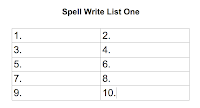
This worked really well as the children could play the track at a pace that suited them and rewind words if they wanted to for clarification or if I was going too fast.
With permission from NZCER, the publishers of Spell Write, I share with you the audio of me reading Essential List One to give you the idea. It would take no more time for you to record yourself doing this once for your whole class as it would to do it once for one child. And then you never have to do it again. I have the other audio tracks and list templates I am happy to share with you if you let me know.
I also linked to Spelling City website or iPad app on my the sidebar of our class blog so children could play games and test themselves on lists based on the Spell Write lists.
Here is the Spell Write List One words but I link to the rest as well so all children have access. You are welcome and encouraged to link to my other lists as well if you wish.
http://www.spellingcity.com/view-spelling-list.html?listId=1914661
I found that doing these things meant that children could move at a pace and level that suited them- with some children making much accelerated progress.
My Second Post:
Hello. My name is Chelsea Hadley and I am in EDM310 at the University of South Alabama. This post is so helpful. This is a wonderful thing to keep in mind as I am working towards to teaching degree. I really enjoyed reading this post and I plan to visit and read more post! Thank you for sharing!
No comments:
Post a Comment