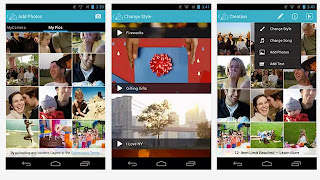Sunday, October 27, 2013
Blog post #10

In the video,Randy Pausch's Last Lecture, I was absolutely surprised by the passion Randy exhibited throughout the whole lecture. When I imagine a man who is very sick and don’t have long to live I picture the total reverse of Randy. I visualize a man who is feeling sorry for himself and sitting at home thinking of what to do or what could have been. I admire how he comes right out and tells the class all the facts and how he is very accepting of what has happened to him. This lecture is about Dr. Pausch’s childhood dreams, enabling the dreams of others, and lessons learned.
Randy Pausch's childhood dreams were: Being in zero gravity, playing in the NFL, authoring an article in the World Book Encyclopedia, being Captain Kirk, winning stuffed animals at the fair, and being a Disney Imaginer. He was able to experience zero gravity with a student group. He never played in the NFL but he did play football and learned several valuable lessons from it. He did write for the World Encyclopedia, and he became like Captain Kirk by being a leader in a virtual reality project. He worked on a virtual reality program at Disney. It was a virtual Aladdin flying carpet ride. They asked him to become a permanent “imaginer”, but he said no and became an imaginer consultant. Dr. Pausch achieved many of his childhood dreams but not all of them but that did not stop him or even bother him. The most outstanding part of the lecture that he talked about was about the brick walls he speaks of. He says “brick walls are there for a reason: they let us prove how badly we want things”. Usually when I notice a ‘brick wall’ I turn around and go the other way thinking that what ever I was trying to accomplish was not suppose to happen. After hearing what Dr. Pausch has to say about “brick walls” I have a new perspective of obstacles. If you want something bad enough, you should go after it. Just because there is something standing in your way does not mean there is not a way around it, you just have to find it. This is very inspiring and I could definitely use this theory.

The next thing Dr. Pausch talks about in his wonderful lecture is helping make the dreams of others. He touched the class he taught at Carnegie Mellon University. What I took from him on teaching his class is that they were having fun while learning. While in the middle of their projects they were actually learning the systems they were using without even knowing it. I find this very remarkable and helpful. I think this is the way learning should be because a lot more students wouldn’t dread going to school. I have had teachers before that are so boring and only lectures and that makes you absolutely dread going to their class everyday and you shouldn’t feel like that. I also feel like if they are having fun while learning that they will learn a lot more and not even know it and not dread going to school or to one of their teacher’s classes.

In the last part of Dr. Pausch’s speech, He talks about lessons learned. The character of parents, mentors, and students help us accomplish our dreams. The thing that stood out the most to me in this part is how he said that our students will shape us. It is unbelievable to think that we learn more from our students sometimes than they learn from us. This video was astonishing and I am so glad I had the opportunity to watch this video. It motivates me to be the best teacher I can be. Shape their futures, promote their dreams and believe in them, even if no one else does. Most of all we have to have fun and help others.
Saturday, October 19, 2013
blog post #9
Back To The Future
After watching Back To The Future, we were really impressed with Brian Crosby, and all the wonderful ways he enhanced his classroom. Mr. Brian Crosby is a Fourth Grade Elementary teacher at Agnes Risley Elementary School in Sparks, Nevada. In Mr. Crosby's classroom, there is tons of participation going on. Instead of sitting around listening to Mr. Crosby lecture, his class is up doing activities and projects. We learned from this video that participation plays a big role in students’ learning. The video shows that allowing students to participate in activities and projects keeps them more interested in learning versus sitting and listening to a lecture. We also learned a lot about different key elements to a more technology-based, productive classroom that would help with the student’s learning process. Every student in Mr. Crosby’s classroom has access to a computer at their desk. Also, instead of using a quiz or test to check understanding, Mr. Crosby has each student create a blog and post everything they have learned. Their blogs also contain pictures and videos that the students took themselves. We learned that his process is a excellent way to help students connect with others, improve their writing and reading skills, and improve their overall learning process.
The way Mr. Crosby teaches his class is completely outstanding. We learned from this video that it is better for the class to be actively learning, because this shows them that learning doesn't have to be boring. Having students get excited about learning is what we believe all teachers would want. Mr. Crosby’s students learn how to maintain blogs, put videos and pictures on their blogs, video chat with other students from around the world, and much more. All the projects that Mr. Crosby does in his classroom help connect, collaborate, and motivate his students. It is wonderful that his class is ready and eager to learn, and we hope that we can become teachers like Mr. Crosby.
Blended Learning Cycle
 We learned many things about
teaching and learning from this video. One of the main things we learned is that it is important to
try new things. In this video, Paul Anderson, who is a high school AP Biology teacher in
Bozeman, Montana discusses blended learning and how he uses it in his classroom. Blended
learning is almost a mixture of instructional based learning with project based learning. For
example, one thing we learned about and we really liked was that instead of lecturing to introduce
a topic, Mr. Anderson gives his students a video to watch of him discussing the topic. This way
he can spend more class time doing other things such as projects. We found this really useful
for teaching.
We learned many things about
teaching and learning from this video. One of the main things we learned is that it is important to
try new things. In this video, Paul Anderson, who is a high school AP Biology teacher in
Bozeman, Montana discusses blended learning and how he uses it in his classroom. Blended
learning is almost a mixture of instructional based learning with project based learning. For
example, one thing we learned about and we really liked was that instead of lecturing to introduce
a topic, Mr. Anderson gives his students a video to watch of him discussing the topic. This way
he can spend more class time doing other things such as projects. We found this really useful
for teaching. As for learning, we saw many different useful points from Mr. Anderson. One thing he discusses is how students have to be hooked into learning, so our driving question as the teacher must be something they want to respond to- something to spark their interest. Also, he discusses how he used shared spreadsheets so his students could enter in their own data and see the results. This helps the students see their responses and how their engagement creates results. This makes it much easier for the student, because instead of looking at a chart, they are a part of the chart. We would love to use this in our classroom, even to see percentages of how much students like a project or assignment or not. Mr. Anderson uses a quiz just for students to assess themselves, and they get multiple tries to take the quiz. We do like the idea of a quiz just for their self assessment, but we would rather use Mr. Crosby’s ideas of blogging to check understanding.
Making Thinking Visible
Mark Church is a sixth grade teacher at the International School of Amsterdam. In the video, he shows the class a video, then divides students into small groups to discuss their ideas and opinions. Each group is then given a big sheet of paper and instructed to come up with a headline that encompasses what they are learning about.
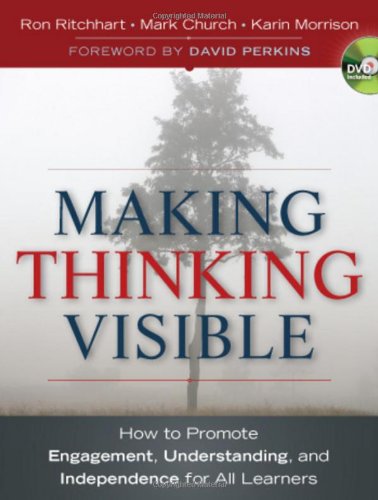
This is a great example of project based learning in action. We really liked the way Church showed the students a video, then let them discuss their ideas in small groups. The students are so much more engaged and involved than they would be if they were sitting through a lecture. Having them come up with a headline encourages both creativity and critical thinking, which are staples of the project based learning method.
We were impressed by the ideas these students were coming up with! Church displays the headlines on bulletin boards, then at the end of the unit the class revisits the assignment to see whether or not their thinking about the topic has changed. This is a great way to show students that thoughts, perspectives and ideas are always changing and evolving. To us, that’s what the learning process is all about.
Sunday, October 13, 2013
C4T #2
For my C4T #2 I experienced Dr. Will Deyamport III blog and I really enjoyed his blog. I enjoyed how his blogs included videos interviewing and things. I learned alot and I plan to visit his blog frequently.
Dr. Will Deyamport III Post:
Peoplegogy TV: Interview with Tracy Brisson
I interview author, recruiter, and educational consultant,Tracy Brisson, We talk about her latest book: Confessions of a Teacher Recruiter: How to Create an Extraordinary Resume and Hook Your Dream Job.
More info on Tracy:
Tracy Brisson is the Founder and CEO of The Opportunities Project, a national talent development, career coaching, and recruitment consulting agency. Since opening its doors in 2010, The Opportunities Project has helped over 1,000 individuals reach career success through speaking engagements, workshops, and one-on-one and group coaching, and helped organizations hire nearly 500 new team members through its consulting services.
My Comment:
Wow, I really enjoyed watching this video. As a college student majoring in Education this video really helps to know what to do when it comes time for applying for jobs. Thank you!
Dr. Will Deyamport III 2nd post:
Peoplegogy TV: Your One Sentence
My 2nd Comment:
Hello my name is Chelsea Hadley and I am a student in EDM310 at the University of South Alabama. I really enjoyed watching your one sentence video. I think it is important to have that one sentence that helps you describe who you are. I am glad I got to experience your blog. Thank you!
Dr. Will Deyamport III Post:
Peoplegogy TV: Interview with Tracy Brisson
I interview author, recruiter, and educational consultant,Tracy Brisson, We talk about her latest book: Confessions of a Teacher Recruiter: How to Create an Extraordinary Resume and Hook Your Dream Job.
More info on Tracy:
Tracy Brisson is the Founder and CEO of The Opportunities Project, a national talent development, career coaching, and recruitment consulting agency. Since opening its doors in 2010, The Opportunities Project has helped over 1,000 individuals reach career success through speaking engagements, workshops, and one-on-one and group coaching, and helped organizations hire nearly 500 new team members through its consulting services.
My Comment:
Wow, I really enjoyed watching this video. As a college student majoring in Education this video really helps to know what to do when it comes time for applying for jobs. Thank you!
Dr. Will Deyamport III 2nd post:
Peoplegogy TV: Your One Sentence
My 2nd Comment:
Hello my name is Chelsea Hadley and I am a student in EDM310 at the University of South Alabama. I really enjoyed watching your one sentence video. I think it is important to have that one sentence that helps you describe who you are. I am glad I got to experience your blog. Thank you!
Blog Post 8
Animoto - Chelsea Hadley
I decided to choose a tool named Animoto. Animoto is a site where you can upload pictures or videos and create your own video slideshow. You can pick your own music, style, and text. There are about 50 different styles and you can also share the video and create the videos from a phone. This tool is really cool to me because it will allow students to express their own personality and creativity. To start making a video slideshow the first thing you do is decide which pictures or videos you would like to have in your video slideshow. When deciding which pictures you would like you can choose from your computer library, upload pictures, and even use pictures from other sites like Facebook, Instagram, Twitter, YouTube, Vimeo and many more. I think it is really neat that Animoto has this feature because these days everybody loads their pictures to Facebook and all the other sites. After deciding your pictures you will next create your style. While creating your style there is many background and themes to choose from. You also can choose your own music and add text to your video slideshow.After finishing your text, It is time to share your video. You also have many sites you can share your video with like Facebook, YouTube, Vimeo, Twitter, and many more. I think it is very important that students express their hobbies and interests so that we know who they are and this site does just that. I think this would be a great project at the beginning of the year for students to introduce themselves to their classmates and teacher.
Studyladder - Kayla Christie

Why I chose StudyLadder:
1.Made for teachers by teachers!
It is much easier to look through a website if the person who made the website complete understands what you are looking for as an educator. Studyladder was made by teachers not only to help other teachers, but to help students, parents, and homeschoolers with teaching and learning resources. As a teacher, you just add your students and can assign certain activities for them to do.
2. Common Core State Standards
There will be no more searching! With Studyladder, you do not have to try to figure out what activity would go with what standard. As a teacher, you can search the activities by the standards, thus making our search process for activities so much simpler.
3. Subject Content and Resources
Some tools may not have all the subjects you might need, but Studyladder has over ten subjects including math, literacy, safety, language, and health, just to name a few. In Studyladder, the students and you receive access to THOUSANDS of teaching resources. These activities include whiteboard activities, interactive activities, video tutorials, printable sheets and booklets, auto marked assessments with reporting, and printable certificates.
4. Made for Student’s Interest
Other sites may have some boring worksheets you can print or a boring thirty minute quiz you can take, but Studyladder goes completely against this. Each activity is made to hold the student’s interest. They are all short, usually ten question activities that are bursting with color and interaction. Also, most students would not just want to go on some website to do any sort of assignment, so Studyladder has a virtual rewards system that include the students being able to create their own avatar, pet, and room. Keeping the website engaging and something the students want to come back to, makes this site perfect for students.
Oh, and did I mention it is FREE to schools!
How would I use Studyladder? How does it benefit me?
Since I am becoming a secondary math teacher, and this site is mainly used for kindergarten through sixth grade, I would probably only be able to use this site for introducing basic concepts for each chapter. I would use Studyladder to help refresh the students’ minds by using some activities from the site. I would divide the students into groups of 5 or 6, and let each group write down the problem, the process to answer the problem, and the answer. Together, they would decide how to correctly work the problem, and I would tell them I am going to pick one person from one group at random to explain the answer. From using Studyladder I expect great benefits, because to me, it is much harder to get student’s engaged in math. Many students shy away from math, because they think it is too hard. With this site, I get the benefit of having my students actively engage in math activities. In addition, I get the benefit of my students understanding more, because I am not standing in front of the board showing them how to do math. They are the active participants of the learning process I have facilitated.
If you would like to learn more about Studyladder, please check out the Studyladder Website or the Studyladder Twitter Page for additional links and resources to use in your teaching.
Voki - Anna Kern
Voki is a fun and interactive way to use technology in the classroom. Students create customizable avatars(or 'Vokis'), then share by e-mail or post them to any blog or website. Vokis are engaging and completely customizable. Students personalize their avatars in multiple ways: Select a character, change the style or clothing of the Voki, personalize it's background, and finally, students add their own voice or use text-to-speech. Using Voki in the classroom is a great way to encourage creativity through technology.
There are numerous lesson plans and resources for teachers to browse on the Voki website. Several revolve around the students writing reports then using text-to-speech with their Vokis, so the Voki reads the report or paper out loud. Another idea I found on Voki is for teachers to instruct students to create 'Voki Ambassadors' to present information they have learned about topics like Earth Day or health and nutrition. The possibilities are limitless.

This is my EDM 310 Voki!
MeeGenius! is a site dedicated to children's books
that are digital and narrated. Some books are free, most
cost about three dollars. I love this site because it is user-friendly and allows teachers and
students to read books anytime, anywhere. As the book is narrated, each word is highlighted so
the students can see and hear the words being read. This is great to engage students and help
struggling readers.
Using MeeGenius! and Voki together, students can read a book as a class on the Smartboard, then use Vokis to reflect on the characters or present information they have learned. These are great resources for elementary school students, because they allow students to use their imaginations and express themselves.
I decided to choose a tool named Animoto. Animoto is a site where you can upload pictures or videos and create your own video slideshow. You can pick your own music, style, and text. There are about 50 different styles and you can also share the video and create the videos from a phone. This tool is really cool to me because it will allow students to express their own personality and creativity. To start making a video slideshow the first thing you do is decide which pictures or videos you would like to have in your video slideshow. When deciding which pictures you would like you can choose from your computer library, upload pictures, and even use pictures from other sites like Facebook, Instagram, Twitter, YouTube, Vimeo and many more. I think it is really neat that Animoto has this feature because these days everybody loads their pictures to Facebook and all the other sites. After deciding your pictures you will next create your style. While creating your style there is many background and themes to choose from. You also can choose your own music and add text to your video slideshow.After finishing your text, It is time to share your video. You also have many sites you can share your video with like Facebook, YouTube, Vimeo, Twitter, and many more. I think it is very important that students express their hobbies and interests so that we know who they are and this site does just that. I think this would be a great project at the beginning of the year for students to introduce themselves to their classmates and teacher.
Studyladder - Kayla Christie

Why I chose StudyLadder:
1.Made for teachers by teachers!
It is much easier to look through a website if the person who made the website complete understands what you are looking for as an educator. Studyladder was made by teachers not only to help other teachers, but to help students, parents, and homeschoolers with teaching and learning resources. As a teacher, you just add your students and can assign certain activities for them to do.
2. Common Core State Standards
There will be no more searching! With Studyladder, you do not have to try to figure out what activity would go with what standard. As a teacher, you can search the activities by the standards, thus making our search process for activities so much simpler.
3. Subject Content and Resources
Some tools may not have all the subjects you might need, but Studyladder has over ten subjects including math, literacy, safety, language, and health, just to name a few. In Studyladder, the students and you receive access to THOUSANDS of teaching resources. These activities include whiteboard activities, interactive activities, video tutorials, printable sheets and booklets, auto marked assessments with reporting, and printable certificates.
4. Made for Student’s Interest
Other sites may have some boring worksheets you can print or a boring thirty minute quiz you can take, but Studyladder goes completely against this. Each activity is made to hold the student’s interest. They are all short, usually ten question activities that are bursting with color and interaction. Also, most students would not just want to go on some website to do any sort of assignment, so Studyladder has a virtual rewards system that include the students being able to create their own avatar, pet, and room. Keeping the website engaging and something the students want to come back to, makes this site perfect for students.
How would I use Studyladder? How does it benefit me?
Since I am becoming a secondary math teacher, and this site is mainly used for kindergarten through sixth grade, I would probably only be able to use this site for introducing basic concepts for each chapter. I would use Studyladder to help refresh the students’ minds by using some activities from the site. I would divide the students into groups of 5 or 6, and let each group write down the problem, the process to answer the problem, and the answer. Together, they would decide how to correctly work the problem, and I would tell them I am going to pick one person from one group at random to explain the answer. From using Studyladder I expect great benefits, because to me, it is much harder to get student’s engaged in math. Many students shy away from math, because they think it is too hard. With this site, I get the benefit of having my students actively engage in math activities. In addition, I get the benefit of my students understanding more, because I am not standing in front of the board showing them how to do math. They are the active participants of the learning process I have facilitated.
If you would like to learn more about Studyladder, please check out the Studyladder Website or the Studyladder Twitter Page for additional links and resources to use in your teaching.
Voki - Anna Kern
Voki is a fun and interactive way to use technology in the classroom. Students create customizable avatars(or 'Vokis'), then share by e-mail or post them to any blog or website. Vokis are engaging and completely customizable. Students personalize their avatars in multiple ways: Select a character, change the style or clothing of the Voki, personalize it's background, and finally, students add their own voice or use text-to-speech. Using Voki in the classroom is a great way to encourage creativity through technology.
There are numerous lesson plans and resources for teachers to browse on the Voki website. Several revolve around the students writing reports then using text-to-speech with their Vokis, so the Voki reads the report or paper out loud. Another idea I found on Voki is for teachers to instruct students to create 'Voki Ambassadors' to present information they have learned about topics like Earth Day or health and nutrition. The possibilities are limitless.
Using MeeGenius! and Voki together, students can read a book as a class on the Smartboard, then use Vokis to reflect on the characters or present information they have learned. These are great resources for elementary school students, because they allow students to use their imaginations and express themselves.
Saturday, October 5, 2013
Project #13
Don't Judge a Book By It's Cover!
In this lesson plan, third grade students evaluate book covers. Its covers five days, each consisting of a forty-minute class session. As students look at different book covers, they are asked to analyze what should be included on the cover, what should be left out, and decide why. Students demonstrate in this project that they can comprehend and understand a book.
After studying and discussing several book covers, students recreate from a book they have already read.
We have decided to let students use the book cover creator toolto fill in the title and other print for the book covers, then print them out and let students draw the images with crayons and markers.
When the covers are complete, Students will share them with the class and explain the changes they made and why.
A checklist is used to help students analyze their own works as they complete the project, and there is a rubric included for the teacher to use while the student is presenting.
Lesson Plan Calender
Lesson Plan Overview
Lesson Plan Rubric
Lesson Plan Essentials Checklist
Lesson Plan Site
In this lesson plan, third grade students evaluate book covers. Its covers five days, each consisting of a forty-minute class session. As students look at different book covers, they are asked to analyze what should be included on the cover, what should be left out, and decide why. Students demonstrate in this project that they can comprehend and understand a book.
After studying and discussing several book covers, students recreate from a book they have already read.
We have decided to let students use the book cover creator toolto fill in the title and other print for the book covers, then print them out and let students draw the images with crayons and markers.
When the covers are complete, Students will share them with the class and explain the changes they made and why.
A checklist is used to help students analyze their own works as they complete the project, and there is a rubric included for the teacher to use while the student is presenting.
Lesson Plan Calender
Lesson Plan Overview
Lesson Plan Rubric
Lesson Plan Essentials Checklist
Lesson Plan Site
Blog Post 7
#1 Project Based Learning Part 1: Experiences of a 3rd Grade Teacher -- Group O’Keeffe
What we found that helped us learn the true concept of project-based learning was one of Anthony Capp’s first opening statements. In this statement, he said that projects are something we normally think of being at the end of the lesson as a way to show that the children learned what we taught. In project-based learning, projects are the direct method of teaching. In one example by Anthony Capps, students sent letters to congressman about women in combat and used iCurio, a filtered, educational search engine, to show past historic figures who were minorities and were allowed to serve in combat. The students all made opinions on why or why not they agreed and were able to apply their content found from iCurio in a letter. The students picked 8 out of 28 letters from the class to send to the congressman. From this example, we learned about two of the most crucial things in project-based learning, which are students having an authentic audience and the project being in the student’s interest, such as the community. In addition, the project must be based on the state standards, which tell us what the children are supposed to learn. One of the greatest things that we learned about project-based learning is that it is crucial for students to be able to critique each other’s work as well as reflect on their own work. In non-project-based learning classes, students are graded on mistakes. If you make ten errors, you make a 90. From this type of learning, students are continuously taught that mistakes are bad! In project-based learning, the student is allowed to make mistakes, in order to reflect from them, correct their work, and use that knowledge in the future.
#2 Project Based Learning Part 2: Experiences of a 3rd Grade Teacher -- Group O’Keeffe
One main thing we learned from this video of Anthony Capps and Dr. Strange discussing project-based learning is that not everything will go well. We make mistakes, and nothing will always go as planned. We also learned that project based learning promotes student choice. For example, Anthony Capp’s students are asked to explain child life as an Afghanistan child. Some student’s talk about poverty, some talk about food, and others may discuss other subjects. The students are creating an opportunity to go beyond what we want them to do. We learned that project-based learning takes a lot of planning and work as a teacher for it to be successful. The project may not be successful for our end result, but is successful for the students as for their learning. We are always learning about how we can improve and can receive meaningful feedback as educators. We also learned that the students, parents, and administrators are supportive of project based learning, because as Anthony Capps says, “they know when students are engaged, they are learning”. The students are more prideful for their work, because they are very engaged into it. The parents/administrators get to see these students retain all of this knowledge and apply it to real life situations. Overall, we learned that project-based learning is a great and more effective method of teaching compared to other “burp-back” ways of teaching.
#3 iCurio – Group O’Keeffe
From this video, we learned that there are many different uses for iCurio and ways we can use it effectively in our future classrooms. One way we can use it is for a filtered search engine. Icurio’s information has been pulled and collected along state standards. Also, iCurio can be used as storage capacity for students. This storage capacity is used much like the bookmark tool on our computers. Students no longer have to worry about forgetting their flash drives at home. They are able to log into iCurio and save any information found. As educators, we can use this for projects and class use. If we have a resource we share in class, we can save it to iCurio for our students to look back at just in case they are absent or want to check it out further. For projects, the students can use the educational information provided and use it during and after school. There are no more cancelled assignments because of fire drills! We can save our assignments online for our students to access at home. Icurio gives both the student and us, educators, practice to get organized online. We can save all the information we use in class and continue projects to extend past the classroom while knowing that our students are web searching safely. The most important thing we learned about iCurio is that it is useful for any grade and any subject.
For additional information on iCurio, please check out Kayla Christie’s Blog Post Five.
#4 Discovery Education -- Group O’Keeffe
What we learned from this video is that Discovery Ed is more than just text from a website. It gives the students illustrations and video to go along with the text. Discovery Ed enriches the student’s research experience as well as gives them a way to make what they are learning stick. We all know it is much harder to learn about something if you are just reading about it or if you just see one picture of it in your textbook. This allows children to go past that and truly understand what they are learning in class. We learned of one example that we could use. This is example is that we could be learning about plants in science and so we could assign student’s different plants. Discovery Ed would make ways for these students to extensively learn about each of these plants through videos and pictures. In addition, Discovery Ed is a great way to allow the students to be effective users of technology. We say this, because now, in this generation, we are not relying on our textbook for information. By using this online tool, we are assisting our student’s in progressive 21st century technology and allowing them to effectively broaden their online educational resources.
#5 The Anthony-The Strange List of Tips for Teachers Part 1 -- Kayla Christie
Through the Skype video between Anthony Capps and Dr. Strange, future educators such as myself get to learn many different useful tips for our future classrooms. The first thing I learned by watching the video is that as an educator, we are constantly learning. Our whole life revolves around school, and we end up modeling this behavior for our students. Some people may think that revolving your life around work is a bad thing, but it is just the opposite. For example, I have not even started to teach yet, and I pin future projects that I could use in the classroom off of Pinterest. It is just something we love. As an educator, we are constantly on our toes, and by that, I mean that we have to prepared for anything. You never know what is going to happen that could cause your plans to go completely haywire. Also, reflection is the key to teaching! We are constantly trying to improve all parts of our teaching including our lesson plans and the end product we hope to see from our students. In education, we are consistently thinking ahead, and this changes the way we see our work. It is no longer a job; it is a lifestyle.
#6 Use Technology Don't Teach It! -- Anna Kern
This video is a discussion about technology in the classroom between Dr. Strange and Anthony Capps, a former EDM 310 student and a 3rd grade teacher in Baldwin County.
Anthony talks about effectively teaching technology in the classroom. Which means to not teach it at all! Instead, Capps suggests teachers use technology. Technology is not something that should be on a teacher's to do list; it should be smartly introduced to students by using it. For example, have students create a book report using iMovie or research using iCurio. Introducing one technological tool at a time is key. This ensures students have the time to ask questions as they become familiar with and eventually master the tools. Time at the end of the week or lesson for students to reflect and ask questions is also important. As students become comfortable with the skills they've learned, new technological tools can be introduced.
Using technology gets kids excited and allows them to share their work. These are real tools, and learning how to use them effectively is a skill that students will use throughout their lives.
#7 Additional Thought about Lessons -- Chelsea Hadley
In this video, Dr. Strange and Anthony Capps have a Skype session and talk about how a teacher should plan their year with the standards and other things that need to be done through the year. This video gave me a really good understanding how to do lesson plans. Anthony says that there are 4 layers to a lesson plan. The first layer is the year. Anthony says that you should have a lesson plan and make sure that it covers all of the yearly standards and content that needs to be taught. The second layer is the Unit. Unit means the unit of teaching, and the length and time chosen. Units are usually 6-8 weeks long but within that will be a daily and weekly plan. The third layer is the Week. The weekly plan is about setting a goal and completing it by the end of the week. The last layer is the Daily lesson. Daily plan is what you want to have accomplished that day. These four components make up one well written and successful lesson plan.
What we found that helped us learn the true concept of project-based learning was one of Anthony Capp’s first opening statements. In this statement, he said that projects are something we normally think of being at the end of the lesson as a way to show that the children learned what we taught. In project-based learning, projects are the direct method of teaching. In one example by Anthony Capps, students sent letters to congressman about women in combat and used iCurio, a filtered, educational search engine, to show past historic figures who were minorities and were allowed to serve in combat. The students all made opinions on why or why not they agreed and were able to apply their content found from iCurio in a letter. The students picked 8 out of 28 letters from the class to send to the congressman. From this example, we learned about two of the most crucial things in project-based learning, which are students having an authentic audience and the project being in the student’s interest, such as the community. In addition, the project must be based on the state standards, which tell us what the children are supposed to learn. One of the greatest things that we learned about project-based learning is that it is crucial for students to be able to critique each other’s work as well as reflect on their own work. In non-project-based learning classes, students are graded on mistakes. If you make ten errors, you make a 90. From this type of learning, students are continuously taught that mistakes are bad! In project-based learning, the student is allowed to make mistakes, in order to reflect from them, correct their work, and use that knowledge in the future.
#2 Project Based Learning Part 2: Experiences of a 3rd Grade Teacher -- Group O’Keeffe
One main thing we learned from this video of Anthony Capps and Dr. Strange discussing project-based learning is that not everything will go well. We make mistakes, and nothing will always go as planned. We also learned that project based learning promotes student choice. For example, Anthony Capp’s students are asked to explain child life as an Afghanistan child. Some student’s talk about poverty, some talk about food, and others may discuss other subjects. The students are creating an opportunity to go beyond what we want them to do. We learned that project-based learning takes a lot of planning and work as a teacher for it to be successful. The project may not be successful for our end result, but is successful for the students as for their learning. We are always learning about how we can improve and can receive meaningful feedback as educators. We also learned that the students, parents, and administrators are supportive of project based learning, because as Anthony Capps says, “they know when students are engaged, they are learning”. The students are more prideful for their work, because they are very engaged into it. The parents/administrators get to see these students retain all of this knowledge and apply it to real life situations. Overall, we learned that project-based learning is a great and more effective method of teaching compared to other “burp-back” ways of teaching.
#3 iCurio – Group O’Keeffe
From this video, we learned that there are many different uses for iCurio and ways we can use it effectively in our future classrooms. One way we can use it is for a filtered search engine. Icurio’s information has been pulled and collected along state standards. Also, iCurio can be used as storage capacity for students. This storage capacity is used much like the bookmark tool on our computers. Students no longer have to worry about forgetting their flash drives at home. They are able to log into iCurio and save any information found. As educators, we can use this for projects and class use. If we have a resource we share in class, we can save it to iCurio for our students to look back at just in case they are absent or want to check it out further. For projects, the students can use the educational information provided and use it during and after school. There are no more cancelled assignments because of fire drills! We can save our assignments online for our students to access at home. Icurio gives both the student and us, educators, practice to get organized online. We can save all the information we use in class and continue projects to extend past the classroom while knowing that our students are web searching safely. The most important thing we learned about iCurio is that it is useful for any grade and any subject.
For additional information on iCurio, please check out Kayla Christie’s Blog Post Five.
#4 Discovery Education -- Group O’Keeffe
What we learned from this video is that Discovery Ed is more than just text from a website. It gives the students illustrations and video to go along with the text. Discovery Ed enriches the student’s research experience as well as gives them a way to make what they are learning stick. We all know it is much harder to learn about something if you are just reading about it or if you just see one picture of it in your textbook. This allows children to go past that and truly understand what they are learning in class. We learned of one example that we could use. This is example is that we could be learning about plants in science and so we could assign student’s different plants. Discovery Ed would make ways for these students to extensively learn about each of these plants through videos and pictures. In addition, Discovery Ed is a great way to allow the students to be effective users of technology. We say this, because now, in this generation, we are not relying on our textbook for information. By using this online tool, we are assisting our student’s in progressive 21st century technology and allowing them to effectively broaden their online educational resources.
#5 The Anthony-The Strange List of Tips for Teachers Part 1 -- Kayla Christie
Through the Skype video between Anthony Capps and Dr. Strange, future educators such as myself get to learn many different useful tips for our future classrooms. The first thing I learned by watching the video is that as an educator, we are constantly learning. Our whole life revolves around school, and we end up modeling this behavior for our students. Some people may think that revolving your life around work is a bad thing, but it is just the opposite. For example, I have not even started to teach yet, and I pin future projects that I could use in the classroom off of Pinterest. It is just something we love. As an educator, we are constantly on our toes, and by that, I mean that we have to prepared for anything. You never know what is going to happen that could cause your plans to go completely haywire. Also, reflection is the key to teaching! We are constantly trying to improve all parts of our teaching including our lesson plans and the end product we hope to see from our students. In education, we are consistently thinking ahead, and this changes the way we see our work. It is no longer a job; it is a lifestyle.
#6 Use Technology Don't Teach It! -- Anna Kern
This video is a discussion about technology in the classroom between Dr. Strange and Anthony Capps, a former EDM 310 student and a 3rd grade teacher in Baldwin County.
Anthony talks about effectively teaching technology in the classroom. Which means to not teach it at all! Instead, Capps suggests teachers use technology. Technology is not something that should be on a teacher's to do list; it should be smartly introduced to students by using it. For example, have students create a book report using iMovie or research using iCurio. Introducing one technological tool at a time is key. This ensures students have the time to ask questions as they become familiar with and eventually master the tools. Time at the end of the week or lesson for students to reflect and ask questions is also important. As students become comfortable with the skills they've learned, new technological tools can be introduced.
Using technology gets kids excited and allows them to share their work. These are real tools, and learning how to use them effectively is a skill that students will use throughout their lives.
#7 Additional Thought about Lessons -- Chelsea Hadley
In this video, Dr. Strange and Anthony Capps have a Skype session and talk about how a teacher should plan their year with the standards and other things that need to be done through the year. This video gave me a really good understanding how to do lesson plans. Anthony says that there are 4 layers to a lesson plan. The first layer is the year. Anthony says that you should have a lesson plan and make sure that it covers all of the yearly standards and content that needs to be taught. The second layer is the Unit. Unit means the unit of teaching, and the length and time chosen. Units are usually 6-8 weeks long but within that will be a daily and weekly plan. The third layer is the Week. The weekly plan is about setting a goal and completing it by the end of the week. The last layer is the Daily lesson. Daily plan is what you want to have accomplished that day. These four components make up one well written and successful lesson plan.
Wednesday, October 2, 2013
C4K Summary
Reece from Mrs. Lieschke's Class
Reece comment:
School plays
Hi guys I just finished the my groups play at 7:30 at night, I started as soon as I got home from school I worked on it none stop, It has 634 words in it and 7 pages, Here is a shout out to Riley you now have two characters, the characters are
Rocky, Britney, harry, Zoe, Tiffany, MR Riley Mr Simpson, Narrator.
Tell me how your play is going please
My comment:
Hey Reece
My name is Chelsea Hadley and I go to the University of South Alabama. I enjoyed reading your post. It sounds like you have worked really hard on your play. Keep up the good work and I hope your play went well!
Izac from Miss Ouano 5th grade class from Auckland, NZ.
Izac comment:
My Weekly Refection
This week I have learned to finish of learning properly like writing and reading. If I could change one thing about this week it would be listening to my teacher and respecting her
My Comment:
Hello my name is Chelsea Hadley and I got to the University of South Alabama. I have enjoyed reading your post! It sounds like you have had an exciting week learning how to write and read properly. Always remember to respect and listen to your teacher so that you can learn as much as possible! Nice post!
Reece comment:
School plays
Hi guys I just finished the my groups play at 7:30 at night, I started as soon as I got home from school I worked on it none stop, It has 634 words in it and 7 pages, Here is a shout out to Riley you now have two characters, the characters are
Rocky, Britney, harry, Zoe, Tiffany, MR Riley Mr Simpson, Narrator.
Tell me how your play is going please
My comment:
Hey Reece
My name is Chelsea Hadley and I go to the University of South Alabama. I enjoyed reading your post. It sounds like you have worked really hard on your play. Keep up the good work and I hope your play went well!
Izac from Miss Ouano 5th grade class from Auckland, NZ.
Izac comment:
My Weekly Refection
This week I have learned to finish of learning properly like writing and reading. If I could change one thing about this week it would be listening to my teacher and respecting her
My Comment:
Hello my name is Chelsea Hadley and I got to the University of South Alabama. I have enjoyed reading your post! It sounds like you have had an exciting week learning how to write and read properly. Always remember to respect and listen to your teacher so that you can learn as much as possible! Nice post!
1st progress report on PLN Project #2

For my PLN, I created a Symbaloo account.I plan on using symbaloo for a long time and for my teaching career. It is so helpful to have all the websites you need right there in front of you all on one page. Another thing that is really neat is that you can group tiles together and put them in categories. This is a great tool to keep you organized. I know it is definitely going to help me stay organized. Now that I have a Symbaloo account I am going to start adding all the useful websites on there that my teachers give me so by the time I am ready to teach it will all be right there for me. I really enjoy Symbaloo!
Subscribe to:
Posts (Atom)