I decided to choose a tool named Animoto. Animoto is a site where you can upload pictures or videos and create your own video slideshow. You can pick your own music, style, and text. There are about 50 different styles and you can also share the video and create the videos from a phone. This tool is really cool to me because it will allow students to express their own personality and creativity. To start making a video slideshow the first thing you do is decide which pictures or videos you would like to have in your video slideshow. When deciding which pictures you would like you can choose from your computer library, upload pictures, and even use pictures from other sites like Facebook, Instagram, Twitter, YouTube, Vimeo and many more. I think it is really neat that Animoto has this feature because these days everybody loads their pictures to Facebook and all the other sites. After deciding your pictures you will next create your style. While creating your style there is many background and themes to choose from. You also can choose your own music and add text to your video slideshow.After finishing your text, It is time to share your video. You also have many sites you can share your video with like Facebook, YouTube, Vimeo, Twitter, and many more. I think it is very important that students express their hobbies and interests so that we know who they are and this site does just that. I think this would be a great project at the beginning of the year for students to introduce themselves to their classmates and teacher.
Studyladder - Kayla Christie

Why I chose StudyLadder:
1.Made for teachers by teachers!
It is much easier to look through a website if the person who made the website complete understands what you are looking for as an educator. Studyladder was made by teachers not only to help other teachers, but to help students, parents, and homeschoolers with teaching and learning resources. As a teacher, you just add your students and can assign certain activities for them to do.
2. Common Core State Standards
There will be no more searching! With Studyladder, you do not have to try to figure out what activity would go with what standard. As a teacher, you can search the activities by the standards, thus making our search process for activities so much simpler.
3. Subject Content and Resources
Some tools may not have all the subjects you might need, but Studyladder has over ten subjects including math, literacy, safety, language, and health, just to name a few. In Studyladder, the students and you receive access to THOUSANDS of teaching resources. These activities include whiteboard activities, interactive activities, video tutorials, printable sheets and booklets, auto marked assessments with reporting, and printable certificates.
4. Made for Student’s Interest
Other sites may have some boring worksheets you can print or a boring thirty minute quiz you can take, but Studyladder goes completely against this. Each activity is made to hold the student’s interest. They are all short, usually ten question activities that are bursting with color and interaction. Also, most students would not just want to go on some website to do any sort of assignment, so Studyladder has a virtual rewards system that include the students being able to create their own avatar, pet, and room. Keeping the website engaging and something the students want to come back to, makes this site perfect for students.
How would I use Studyladder? How does it benefit me?
Since I am becoming a secondary math teacher, and this site is mainly used for kindergarten through sixth grade, I would probably only be able to use this site for introducing basic concepts for each chapter. I would use Studyladder to help refresh the students’ minds by using some activities from the site. I would divide the students into groups of 5 or 6, and let each group write down the problem, the process to answer the problem, and the answer. Together, they would decide how to correctly work the problem, and I would tell them I am going to pick one person from one group at random to explain the answer. From using Studyladder I expect great benefits, because to me, it is much harder to get student’s engaged in math. Many students shy away from math, because they think it is too hard. With this site, I get the benefit of having my students actively engage in math activities. In addition, I get the benefit of my students understanding more, because I am not standing in front of the board showing them how to do math. They are the active participants of the learning process I have facilitated.
If you would like to learn more about Studyladder, please check out the Studyladder Website or the Studyladder Twitter Page for additional links and resources to use in your teaching.
Voki - Anna Kern
Voki is a fun and interactive way to use technology in the classroom. Students create customizable avatars(or 'Vokis'), then share by e-mail or post them to any blog or website. Vokis are engaging and completely customizable. Students personalize their avatars in multiple ways: Select a character, change the style or clothing of the Voki, personalize it's background, and finally, students add their own voice or use text-to-speech. Using Voki in the classroom is a great way to encourage creativity through technology.
There are numerous lesson plans and resources for teachers to browse on the Voki website. Several revolve around the students writing reports then using text-to-speech with their Vokis, so the Voki reads the report or paper out loud. Another idea I found on Voki is for teachers to instruct students to create 'Voki Ambassadors' to present information they have learned about topics like Earth Day or health and nutrition. The possibilities are limitless.
Using MeeGenius! and Voki together, students can read a book as a class on the Smartboard, then use Vokis to reflect on the characters or present information they have learned. These are great resources for elementary school students, because they allow students to use their imaginations and express themselves.
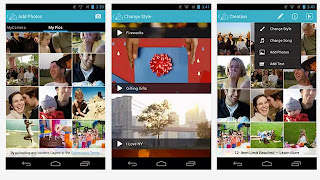
Great tools and good summaries! Nice job.
ReplyDeleteChelsea, just don't forget to add alt/title modifiers to your pictures! Also, your link to Animoto doesn't seem to be working!